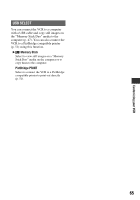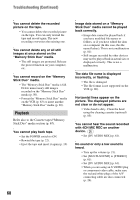Sony GV-HD700/1 Operating Guide - Page 64
(OTHERS) menu, Other basic settings (BEEP/USB SELECT, etc.), ASSIGN BTN, CLOCK SET, WORLD TIME
 |
View all Sony GV-HD700/1 manuals
Add to My Manuals
Save this manual to your list of manuals |
Page 64 highlights
(OTHERS) menu Other basic settings (BEEP/USB SELECT, etc.) The default settings are marked with B. The indicators in parentheses appear when the items are selected. See page 54 for details on selecting menu items. Press MENU t select (OTHERS) using V/v t press EXEC. ASSIGN BTN See page 36. CLOCK SET See page 18. WORLD TIME When you use the VCR abroad, you can adjust the clock to the local time by setting the time difference using V/v and EXEC. When you set the time difference to 0, the clock returns to the original setting. LANGUAGE You can select the language to be used on the screen. See page 19. z Tips • The VCR offers [ENG[SIMP]] (simplified English) for when you cannot find your native tongue among the options. REMAINING B AUTO Displays the remaining tape indicator for about 8 seconds in situations such as those described below. • When you set the POWER switch to ON with a cassette inserted. • When you press PLAY N or DISPLAY/ BATT INFO. ON Always displays the remaining tape indicator. BEEP B ON A melody sounds when you operate the menus. OFF Cancels the melody. REMOTE CTRL (Remote control) You can operate the VCR with the supplied Remote Commander or the one supplied by other Sony products. B VTR2 You can operate the VCR with the supplied Remote Commander or the one supplied by other Sony products with the remote control code VTR2. VTR4 You can operate the VCR with the Remote Commander of other Sony products with the remote control code VTR4. OFF You cannot operate the VCR with a remote commander. You can prevent misoperation of the VCR caused by the remote commander of other devices. 64