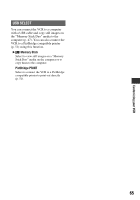Sony GV-HD700/1 Operating Guide - Page 62
(MEMORY SET) menu, Settings for the “Memory Stick Duo” media (QUALITY/ALL ERASE, etc
 |
View all Sony GV-HD700/1 manuals
Add to My Manuals
Save this manual to your list of manuals |
Page 62 highlights
(MEMORY SET) menu Settings for the "Memory Stick Duo" media (QUALITY/ALL ERASE, etc.) The default settings are marked with B. The indicators in parentheses appear when the items are selected. See page 54 for details on selecting menu items. Press MENU t select (MEMORY SET) using V/v t press EXEC. QUALITY B FINE ( ) Records still images at the fine image quality level. STANDARD ( ) Records still images at the standard image quality level. Capacity of the "Memory Stick Duo" media (MB) and the number of recordable still images 1.2M 1440 × 810 64MB 1.2M 100 240 128MB 205 490 256MB 370 890 512MB 760 1800 1GB 1550 3650 2GB 3150 7500 4GB 6300 14500 VGA 640 × 480 390 980 780 1970 1400 3550 2850 7200 5900 14500 12000 30000 23500 59000 0.2M 640 × 360 490 980 980 1970 1750 3550 3600 7200 7300 14500 15000 30000 29500 59000 62 8GB 1.2M 1440 × 810 1.2M 12500 30000 VGA 640 × 480 48000 115000 0.2M 640 × 360 60000 115000 Top: [FINE] is selected for image quality. Bottom: [STANDARD] is selected for image quality. The image size is fixed depending on the format or the aspect ratio of movies as follows: - When capturing from a movie in the HDV format: 1.2M - When capturing from a movie in the DV format (16:9): 0.2M - When capturing from a movie in the DV format (4:3): VGA (0.3M) b Notes • All numbers measured when using a "Memory Stick Duo" media made by Sony Corporation. The number of still images may vary depending on the recording environment or the recording media. ALL ERASE You can delete all the still images on a "Memory Stick Duo" media without image protection, or in the selected folder. 1 Select [ALL FILES] or [CURRENT FLDR]. [ALL FILES]: Deletes all the still images on the "Memory Stick Duo" media. [CURRENT FLDR]: Deletes all the still images in the selected folder. 2 Select [YES] t [YES]. [ Erasing all data...] is displayed. [Completed.] is displayed when all unprotected still images are deleted. b Notes • Release the write-protect tab on the "Memory Stick Duo" media beforehand when using the "Memory Stick Duo" media with the writeprotect tab (p. 80). • The folder will not be deleted even when you delete all the still images.