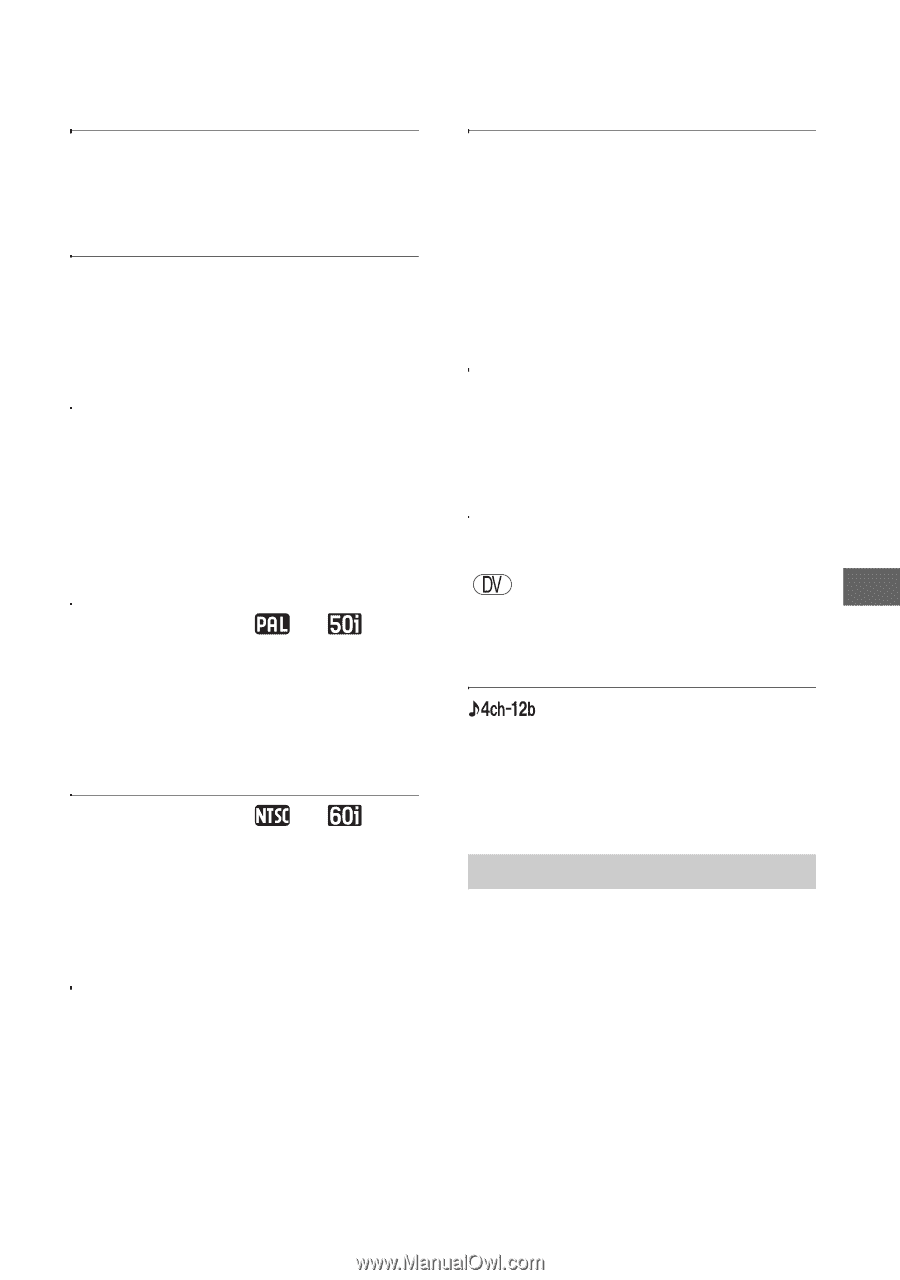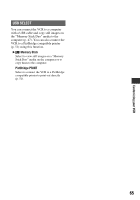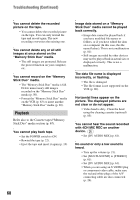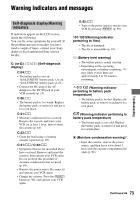Sony GV-HD700/1 Operating Guide - Page 69
Recording, No picture appears during End - change to correct tape format
 |
View all Sony GV-HD700/1 manuals
Add to My Manuals
Save this manual to your list of manuals |
Page 69 highlights
The picture or sound breaks off. • The tape was recorded in both of the HDV and DV formats. This is not a malfunction. The movies freeze for a while, or the sound breaks off. • This occurs if the tape or video head is dirty (p. 85). • Use the Sony mini DV cassette. is displayed on the screen. • The tape you are playing was recorded without setting the date and time. • A blank section on the tape is being played back. • The data code on a tape with a scratch or noise cannot be read. Noises appear and or is displayed on the screen (GV-HD700/1). • The tape was recorded in a TV color system other than that of the VCR (NTSC) (p. 78). This is not a malfunction. Noises appear and or is displayed on the screen (GV- HD700E/1). • The tape was recorded in a TV color system other than that of the VCR (PAL) (p. 78). This is not a malfunction. Date search does not work correctly. • Make sure to record more than 2 minutes after the date changed. If one day's recording is too short, the VCR may not accurately find the point where the recording date changes. • There is a blank section between recorded sections of the tape. This is not a malfunction. End search does not work. • Do not eject the cassette after recording (p. 33). • Nothing is recorded on the tape before performing end search after inserting the tape. • There is a blank section between recorded sections of the tape. This is not a malfunction. No picture appears during End search. • The tape was recorded in both of the HDV and DV formats. This is not a malfunction. New sound added to a recorded tape on another device is not heard. • Adjust [DV AUDIO MIX] from [ST1] (original sound) side until the sound is heard appropriately (p. 61). appears on the screen. • This appears when you play back a tape recorded on other recording devices using a 4ch microphone (4CH MIC REC). This VCR does not comply with the 4ch microphone recording standard. Recording The recording does not start when you press REC. • Set the POWER switch to ON (p. 18). • The tape has reached the end. Rewind it, or insert a new cassette. • Set the write-protect tab of the cassette to REC or insert a new cassette (p. 79). • The tape is stuck to the drum due to moisture condensation. Remove the cassette and leave the VCR for at least 1 hour, then re-insert the cassette (p. 84). Continued , 69 Troubleshooting