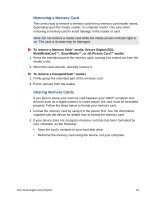Sony VGX-XL2 User Guide (Computer Component) - Page 14
Using Memory Cards and Memory Card Readers, About Your Memory Card Reader
 |
View all Sony VGX-XL2 manuals
Add to My Manuals
Save this manual to your list of manuals |
Page 14 highlights
3. i.LINK is a trademark of Sony used only to designate that a product contains an IEEE1394 connection. The i.LINK connection may vary depending on the software applications, operating system and compatible i.LINK devices. All products with an i.LINK connection may not communicate with each other. Please refer to the documentation that comes with any device having an i.LINK connection for information on compatibility, operating conditions and proper connection. For information on any Sony device having an i.LINK connection, contact Sony at 1-800-686-7669. Using Memory Cards and Memory Card Readers This section provides basic information about using your computer's installed memory card readers and includes the following information: • About Your Memory Card Readers • About Memory Stick® Media • Inserting a Memory Card • Removing a Memory Card • Sharing Memory Cards About Your Memory Card Reader Your VAIO® computer is equipped with memory card readers that are compatible with many popular types of memory cards. You can use your computer's memory card readers to transfer data between digital cameras, camcorders, music players, and other audio/video devices. VGX-XL2A Digital Living System 11