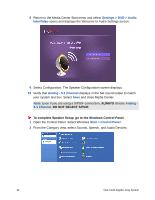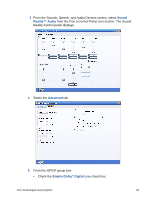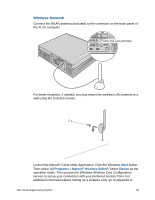Sony VGX-XL2 User Guide (Computer Component) - Page 38
Wireless Network, Start, All Programs > Marvell, Wireless SoftAP., Station
 |
View all Sony VGX-XL2 manuals
Add to My Manuals
Save this manual to your list of manuals |
Page 38 highlights
Wireless Network Connect the WLAN antenna (included) to the connector on the back panel of the XL2A computer. For better reception, if needed, you may mount the wireless LAN antenna to a wall using the included screws. Launch the Marvell® Client Utility Application. Click the Windows Start button. Then select All Programs > Marvell® Wireless SoftAP. Select Station as the operation mode. Then proceed to Windows Wireless Zero Configuration service to set up your connection with your preferred Access Point. For additional information about setting up a wireless LAN, go to Appendix A. VGX-XL2A Digital Living System 35

VGX-XL2A Digital Living System
35
Wireless Network
Connect the WLAN antenna (included) to the connector on the back panel of
the XL2A computer.
For better reception, if needed, you may mount the wireless LAN antenna to a
wall using the included screws.
Launch the Marvell
®
Client Utility Application. Click the Windows
Start
button.
Then select
All Programs > Marvell
®
Wireless SoftAP.
Select
Station
as the
operation mode. Then proceed to Windows Wireless Zero Configuration
service to set up your connection with your preferred Access Point. For
additional information about setting up a wireless LAN, go to Appendix A.