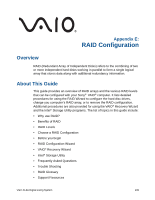Sony VGX-XL2 User Guide (Computer Component) - Page 141
Online Support, Summary, VAIO Support Central, To access VAIO Support Central, Intel, Web site
 |
View all Sony VGX-XL2 manuals
Add to My Manuals
Save this manual to your list of manuals |
Page 141 highlights
Online Support VAIO Support Central - VAIO Support Central provides a single location for information and assistance for your Sony product. To access VAIO Support Central 1 From the Windows taskbar, click Start. 2 From the Start menu, click All Programs. 3 From the All Programs menu, click VAIO Support Central. Intel® Web site The Intel® Internet site provides a detailed overview of RAID, a description of RAID levels, and how to determine which RAID level is best for you. The site also contains links to detailed design and configuration documents and articles covering all required information to set up a RAID system. A brief tutorial is available for viewing, which demonstrates the features of various RAID levels. www.intel.com For additional RAID information, go to the Intel Internet site and search for "RAID Primer." From the search results page, click the link titled Intel RAID Controllers - RAID Primer - What is RAID? Summary This chapter explained the features of the VAIO® HDD Recovery program. In addition, detailed information and procedures were provided for how to use the six VAIO® Recovery Tools. VGX-XL2A Digital Living System 138