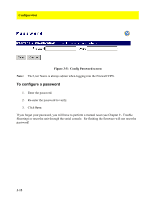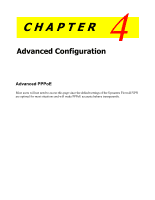Symantec 16-00-00091 Installation Guide - Page 45
Dynamic DNS Service, Dynamic DNS Service screen, To con Dynamic DNS
 |
UPC - 037648211703
View all Symantec 16-00-00091 manuals
Add to My Manuals
Save this manual to your list of manuals |
Page 45 highlights
Dynamic DNS Service Figure 4-2: Dynamic DNS Service screen The Symantec Firewall/VPN contacts a Dynamic DNS service every time your IP changes and updates it automatically. The Dynamic DNS service then updates DNS servers throughout the world. Dynamic DNS services are available for pay and for free. The Dynamic DNS client in the Symantec Firewall/VPN is compatible with most standard services. To configure Dynamic DNS The information for the client fields in the following process should be obtained from your ISP. 4-5

4-5
Dynamic DNS Service
Figure 4-2: Dynamic DNS Service screen
The Symantec Firewall/VPN contacts a Dynamic DNS service every time your IP changes and
updates it automatically.
The Dynamic DNS service then updates DNS servers throughout the
world.
Dynamic DNS services are available for pay and for free. The Dynamic DNS client in the
Symantec Firewall/VPN is compatible with most standard services.
To configure Dynamic DNS
The information for the client fields in the following process should be obtained from your ISP.