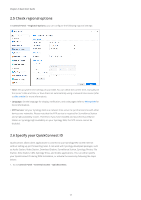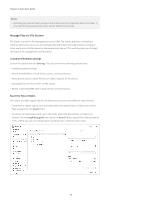Synology DS720 Synology NAS Users Guide - Based on DSM 7.1 - Page 13
Shutdown, restart, signing out, and personal settings, Options, Personal, Account, Display Preferences
 |
View all Synology DS720 manuals
Add to My Manuals
Save this manual to your list of manuals |
Page 13 highlights
Shutdown, restart, signing out, and personal settings Click the Options menu (the person icon on the upper right) to shut down, restart, or sign out of your Synology NAS. In addition, you can select the Personal option from the drop-down menu to manage your account settings, such as the password, display language, sign-in methods, and display preferences. The following gives you an overview of tabs under this option: Chapter 2: Quick Start Guide • Account: Edit account settings, enable advanced sign-in methods, and view recent login activities of your DSM account (refer to this article for more information). • Display Preferences: Edit date and time formats as well as the appearance of your desktop (refer to this article for more information). • Email Delivery: Add your email accounts at this tab. These email accounts are used in the following scenarios (refer to this article for more information): • Deliver files stored in File Station as attachments. • Send event invitation emails via Synology Calendar. • Send notification emails when sharing files with others via Synology Drive. • Quota: View your quota on all volumes set by the administrator's account, as well as the amount of capacity you have used on each volume. On models with Btrfs support, you can also view the quota and capacity usage of each shared folder. • Others: Customize other personal account options (refer to this article for more information). 10