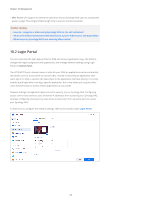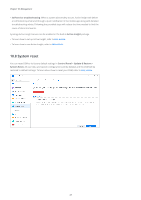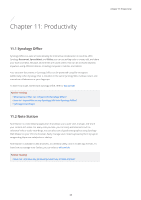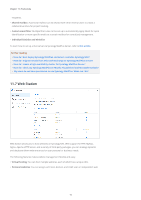Synology DS720 Synology NAS Users Guide - Based on DSM 7.1 - Page 71
Productivity, 11.1 Synology Office, 11.2 Note Station
 |
View all Synology DS720 manuals
Add to My Manuals
Save this manual to your list of manuals |
Page 71 highlights
Chapter 11: Productivity Chapter 11: Productivity 11.1 Synology Office Synology Office is a suite of tools allowing for interactive collaboration in real-time. With Synology Document, Spreadsheet, and Slides, you can use editing tools to create, edit, and share your work and ideas. Because all work files are saved online, they can be accessed anytime, anywhere using different devices, including computers, mobiles, and tablets. Your sensitive documents in Synology Office can be protected using file encryption. Additionally, when Synology Chat is installed on the same Synology NAS, it allows instant and interactive collaboration at your fingertips. To learn how to get started with Synology Office, refer to this article. Further reading • What types of files can I import into Synology Office? • How do I import files on my Synology NAS into Synology Office? • Synology Chat Plugin 11.2 Note Station Note Station is a note-keeping application that allows you to add, view, manage, and share your content-rich notes. For every note you take, you can easily add elements such as reference links or audio recordings. You can also save clipped texts/graphics using Synology Web Clipper on your Chrome browser. Easily manage your notes by grouping them by tags or categorizing them into notebooks or shelves. Note Station is available in web browsers, as a desktop utility, and in mobile app formats. To learn how to manage Note Station, you can refer to this article. Further reading • How can I enhance my personal productivity in Note Station? 68