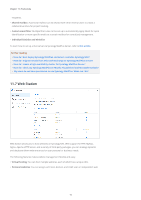Synology DS720 Synology NAS Users Guide - Based on DSM 7.1 - Page 77
Video Station, 12.4 Media Server, How do I enable the Audio Station skill on Amazon Alexa?
 |
View all Synology DS720 manuals
Add to My Manuals
Save this manual to your list of manuals |
Page 77 highlights
12.2 Video Station Organize your video collections with Video Station. Manage movies, TV shows, or home videos on your Synology NAS and stream them to various devices, including computers, DLNA/UPnPcompliant DMAs, AirPlay devices, and mobile devices. To learn how to manage Video Station, refer to the articles under Video Station. Further reading • How do I stream videos smoothly via Video Station/DS video? • Does my Synology NAS support streaming 4K videos? 12.3 Audio Station Centralize your music collections in the cloud. With Audio Station, you can access music on Synology NAS using a web browser or mobile device, or stream them to various devices for playback. For more information on how to manage Audio Station, refer to the articles under Audio Station. Further reading • How do I enable the Audio Station skill on Amazon Alexa? 12.4 Media Server Turn your Synology NAS into a multimedia server. With Media Server, you can stream multimedia content from your Synology NAS to DLNA/UPnP-compliant DMAs (e.g., stereo systems, TV sets, or gaming consoles). By connecting these devices to your home network, you can view photos, listen to music, and watch videos without installing any applications or devices on them. For more information, refer to the articles under Media Server. Further reading • How to enjoy multimedia contents stored on Synology NAS with DLNA/UPnP-compliant DMAs? Chapter 12: Multimedia 74