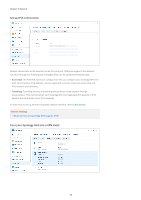Synology DS720 Synology NAS Users Guide - Based on DSM 7.1 - Page 53
Network, 9.1 External Access
 |
View all Synology DS720 manuals
Add to My Manuals
Save this manual to your list of manuals |
Page 53 highlights
Chapter 9: Network Chapter 9: Network 9.1 External Access If your Synology NAS is located within a private network (e.g., connected to a router as a client), you can configure external access settings to allow your Synology NAS to be accessible from anywhere over the Internet. This section explains the basics regarding three approaches to external access: QuickConnect, DDNS, and port forwarding. QuickConnect QuickConnect is designed to make connections to your Synology NAS easy and quick from outside of your local network. With a customized QuickConnect ID, you can access your Synology NAS without configuring a static external IP address, set up NAT port forwarding rules, or switch between WAN/LAN addresses when your Synology NAS is moved to another location. QuickConnect can be configured in Control Panel > External Access > QuickConnect. To learn how to set up QuickConnect, refer to this article. 50