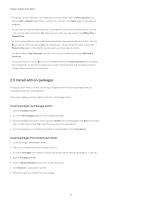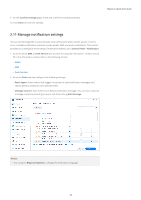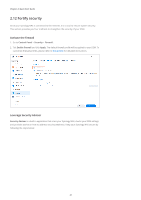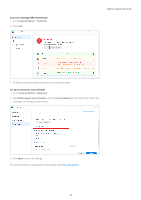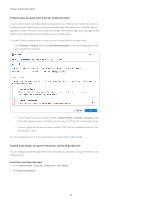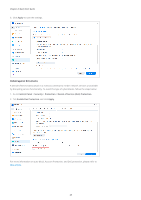Synology DS720 Synology NAS Users Guide - Based on DSM 7.1 - Page 24
Fortify security, Activate the firewall, Leverage Security Advisor
 |
View all Synology DS720 manuals
Add to My Manuals
Save this manual to your list of manuals |
Page 24 highlights
Chapter 2: Quick Start Guide 2.12 Fortify security Once your Synology NAS is connected to the Internet, it is crucial to ensure system security. This section provides you four methods to strengthen the security of your DSM. Activate the firewall 1. Go to Control Panel > Security > Firewall. 2. Tick Enable firewall and click Apply. The default firewall profile will be applied to your DSM. To customize firewall profiles, please refer to this article for detailed instructions. Leverage Security Advisor Security Advisor is a built-in application that scans your Synology NAS, checks your DSM settings, and provides advice on how to address security weakness. Keep your Synology NAS secure by following the steps below: 21

21
Chapter 2: Quick Start Guide
2.12 Fortify security
Once your Synology NAS is connected to the Internet, it is crucial to ensure system security.
This section provides you four methods to strengthen the security of your DSM.
Activate the firewall
1. Go to
Control Panel
>
Security
>
Firewall
.
2. Tick
Enable firewall
and click
Apply
. The default firewall profile will be applied to your DSM. To
customize firewall profiles, please refer to
this article
for detailed instructions.
Leverage Security Advisor
Security Advisor
is a built-in application that scans your Synology NAS, checks your DSM settings,
and provides advice on how to address security weakness. Keep your Synology NAS secure by
following the steps below: