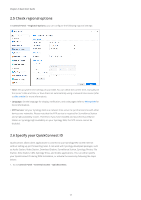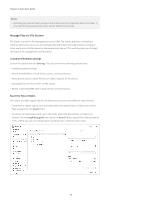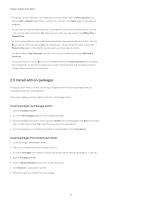Synology DS720 Synology NAS Users Guide - Based on DSM 7.1 - Page 17
Set up and remove a shared folder, Folder Creation Wizard
 |
View all Synology DS720 manuals
Add to My Manuals
Save this manual to your list of manuals |
Page 17 highlights
chat docker homes MailPlus music NetBackup photo surveillance usbshare video web web_packages The chat folder will be created when Synology Chat Server is installed. It contains attachments in the package, including uploaded files, URL thumbnails, and profile pictures. The docker folder will be created when Docker is installed. It is used to store the default mount path for a container. The homes folder will be created when the user home service is enabled. It contains home folders of all users. Only the system administrator can access and manage all users' home folders. The MailPlus folder will be created when Synology MailPlus Server has been set up. It contains domain data, spam reports, quarantine settings, etc. The music folder will be created when Audio Station or Media Server is installed. It is used to store music you wish to play using Audio Station or stream to other DMA devices using Media Server. The NetBackup folder will be created when the rsync service is enabled. It is used to store backup data of rsync accounts. The photo folder will be created when Media Server is installed or when you enable shared space in Synology Photos. The surveillance folder will be created when Surveillance Station is installed. It is used to store Surveillance Station recordings. The usbshare[number] folder will be created when you connect a USB drive to a USB port of your Synology NAS. The video folder will be created when Video Station or Media Server is installed. It is the default folder used to upload videos to Video Station or stream videos to other DMA devices using Media Server. The web folder will be created when Web Station is installed. It contains files for website hosting. The web_packages folder will be created when Web Station is installed. It contains files of installed third-party packages (e.g., phpMyAdmin). Chapter 2: Quick Start Guide Set up and remove a shared folder If you are a user belonging to the administrators group, this includes users delegated with administrative roles, you can create shared folders and grant users access permissions to the folders. You can also remove any shared folders as long as they are created by you. • To set up a shared folder, go to Control Panel > Shared Folder. Click Create and follow Shared Folder Creation Wizard to configure shared folder settings. For detailed information, please refer to this article. • To remove a shared folder, go to Control Panel > Shared Folder. Select the shared folder to delete and click Delete. 14