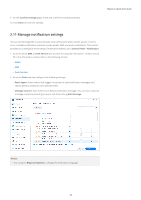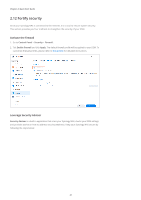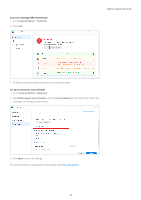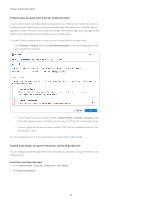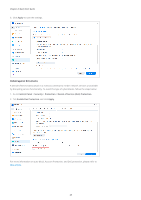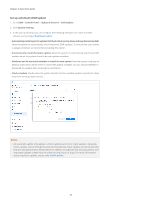Synology DS720 Synology NAS Users Guide - Based on DSM 7.1 - Page 27
Enable Account Protection, Control Panel
 |
View all Synology DS720 manuals
Add to My Manuals
Save this manual to your list of manuals |
Page 27 highlights
3. Enter a value in the Login attempts field and a value in the Within (minutes) field. An IP address shall be blocked when it exceeds the number of failed login attempts within the specified duration. 4. Tick Enable block expiration and enter a value in the Unblock after (days) field to unlock a blocked IP address after the specified number of days. 5. Click Apply to save the settings. Chapter 2: Quick Start Guide Enable Account Protection to prevent login attacks 1. Go to Control Panel > Security > Account > Account Protection. 2. Tick Enable Account Protection. 3. Enter a value in the Login attempts field and a value in the Within (minutes) field. An untrusted client will be blocked if it exceeds the number of failed login attempts within the specified duration. 4. For Untrusted clients, enter a value in the Cancel account protection (minutes later) field. The account protection will be canceled after the specified duration. 5. For Trusted clients, enter a value in the Unblock (minutes later) field. The account protection will be canceled after the specified duration. 24