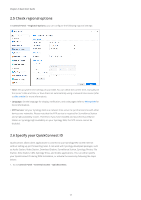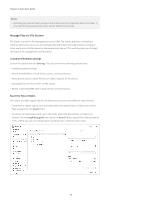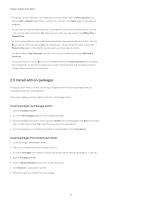Synology DS720 Synology NAS Users Guide - Based on DSM 7.1 - Page 15
Con storage space, Understand storage pools and volumes
 |
View all Synology DS720 manuals
Add to My Manuals
Save this manual to your list of manuals |
Page 15 highlights
2. Tick the Enable QuickConnect checkbox. Chapter 2: Quick Start Guide 3. If you have not signed in to your Synology Account, a login window will pop up. Enter your existing Synology Account information or create a new account in the window. 4. Specify a new QuickConnect ID. 5. Click Apply. Notes: • A customized QuickConnect ID can only include English letters, numbers, and dashes (-). It must start with a letter, and cannot end with a dash. • For more information on QuickConnect, please refer to this article. 2.7 Configure storage space This section guides you through the steps of storage pool creation using the built-in package, Storage Manager. Understand storage pools and volumes When it's your first time to launch Storage Manager, Storage Creation Wizard will help you create and configure storage pools and volumes. A storage pool is a single storage unit consisting of multiple drives. A volume is a storage space created on a storage pool. You have to create at least one volume to store data on your Synology NAS. 12