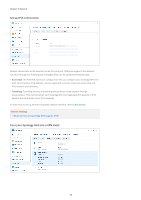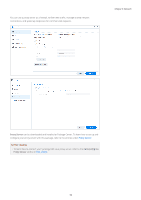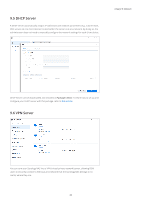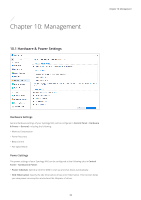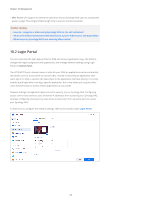Synology DS720 Synology NAS Users Guide - Based on DSM 7.1 - Page 62
DNS Server, Master and slave zones, DNS forwarding, TSIG keys, Split-horizon DNS
 |
View all Synology DS720 manuals
Add to My Manuals
Save this manual to your list of manuals |
Page 62 highlights
Chapter 9: Network 9.4 DNS Server The Domain Name System (DNS) is an address book of the Internet. It maps meaningful names (i.e., domain names such as "www.synology.com") into IP addresses (e.g., "210.61.203.220"), allowing users to easily access web pages, computers, or other resources across networks. In DSM, DNS service can be set up via DNS Server. This package is recommended for website hosting and is necessary for Active Directory domain services. It has the following features: • Master and slave zones: The DNS boundaries that allow granular control of DNS components. You can store DNS information in one master zone (containing a read/write copy of data) and multiple slave zones (containing read-only copies of data) to ensure the high availability of DNS service. • DNS forwarding: An alternative method of DNS resolution that will be used when DNS Server cannot find matching IP addresses in your zones. • TSIG keys: Safeguard the synchronization of your DNS files with encryption. • Split-horizon DNS: A function that provides each client with customized DNS information; this can help improve the security and privacy management of DNS zone records. To learn how to set up your DNS server with this package, refer to the articles under DNS Server. Further reading • How do I set up a DNS server on my Synology NAS? 59