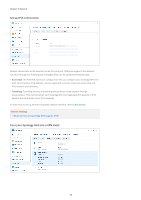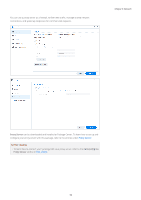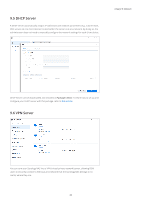Synology DS720 Synology NAS Users Guide - Based on DSM 7.1 - Page 58
Set up IPv6 connections, Turn your Synology NAS into a VPN client, Dual stack, Tunneling
 |
View all Synology DS720 manuals
Add to My Manuals
Save this manual to your list of manuals |
Page 58 highlights
Chapter 9: Network Set up IPv6 connections Besides connections to the Internet via the IPv4 protocol, DSM also supports IPv6 address structure through the following two strategies (they can be adopted simultaneously): • Dual stack: An IPv4/IPv6 dual-stack configuration lets you configure your Synology NAS with both an IPv4 and an IPv6 address. Use this approach to access resources across IPv4 and IPv6 network environments. • Tunneling: Tunneling involves transmitting one protocol inside another through encapsulation. This method allows your Synology NAS to encapsulate IPv6 packets in IPv4 packets and send them across IPv4 networks. To learn how to set up an IPv6-integrated network interface, refer to this article. Further reading • What services on Synology NAS support IPv6? Turn your Synology NAS into a VPN client 55