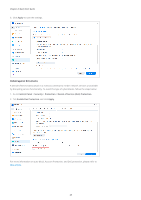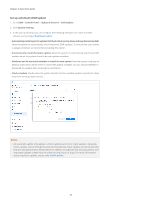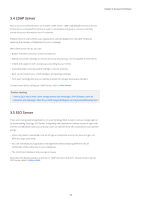Synology DS720 Synology NAS Users Guide - Based on DSM 7.1 - Page 33
LDAP Server, 3.5 SSO Server
 |
View all Synology DS720 manuals
Add to My Manuals
Save this manual to your list of manuals |
Page 33 highlights
Chapter 3: Account & Privileges 3.4 LDAP Server Run an account authentication service with LDAP Server. LDAP (Lightweight Directory Access Protocol) is a cross-platform protocol used to consolidate and govern access to centrally stored directory information over IP networks. Different lists of users within your organization can be merged into one LDAP directory, reducing the number of databases for you to manage. With LDAP Server set up, you can: • Build a Provider-Consumer server architecture. • Specify connection settings to restrict access by anonymous, non-encrypted, or idle clients. • Create and organize users and groups according to your needs. • Customize sign-in and password settings to secure accounts. • Back up and restore your LDAP database and package settings. • Turn your Synology NAS into an identity provider for Google Workspace domains. To learn more about setting up LDAP Server, refer to this article. Further reading • How to join Mac/Linux client computers to the Synology LDAP directory service • How can I sync Synology's LDAP Server with Google Workspace via Google Cloud Directory Sync? 3.5 SSO Server If you are hosting several applications on your Synology NAS, it pays to set up a single sign-on by downloading Synology SSO Server. Integrating web applications allows access to apps with one set of credentials. Both you and your users can benefit from the convenience and speed it brings: • Users only need to remember one set of sign-in credentials and do not have to sign in to different apps separately. • You can centralize your application management without keeping different sets of credentials of the same user in your databases. • The minimized database reduces sign-in issues. Note that SSO Server requires a domain or LDAP service to function. To learn how to set up SSO Server, refer to this article. 30