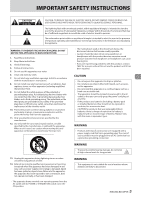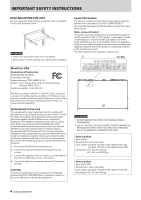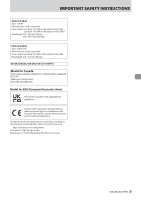TASCAM BD-MP4K
7
Contents
IMPORTANT SAFETY INSTRUCTIONS
......................................
3
Introduction
..............................................................................
8
Included items
..........................................................................
8
Conventions used in this manual
............................................
8
Features
.....................................................................................
8
Precautions for placement and use
.........................................
9
Using the TEAC Global Site
......................................................
9
Product registration
.................................................................
9
Beware of condensation
..........................................................
9
Cleaning the unit
......................................................................
9
Notes about power supplies
....................................................
9
About TASCAM customer support service
..............................
9
SD cards and USB flash drives
.................................................
9
Precautions for use
...................................................................................
9
Handling discs
.........................................................................
10
Names and functions of parts
...............................................
11
Front panel
................................................................................................
11
Rear panel
..................................................................................................
12
Wireless remote control (TASCAM RC-BDMP4K)
.........................
13
Home Screen
...........................................................................
15
Disc
..........................................................................................
15
Media
.......................................................................................
15
Playing files on USB flash drives, SD cards,
data discs and
network drives
.............................................................................................
16
Adding files to and removing them from a playlist
....................
16
Settings
...................................................................................
18
General Settings
......................................................................................
18
Display Settings
.......................................................................................
22
Audio Settings
.........................................................................................
24
System Information
................................................................................
25
Making connections
...............................................................
26
Examples of connection with an AV amplifier and other
equipment using HDMI
........................................................................
27
Installing rackmount ears
......................................................
27
Display
.....................................................................................
28
Preparing the remote control
................................................
29
Installing batteries
..................................................................................
29
When to replace batteries
...................................................................
29
Battery precautions
................................................................................
29
Using the wireless remote control
....................................................
29
Turning the unit on and off
....................................................
29
Loading and removing discs
..................................................
30
Loading discs
............................................................................................
30
Ejecting discs
............................................................................................
30
Inserting and removing SD cards
..........................................
30
Inserting SD cards
...................................................................................
30
Removing SD cards
................................................................................
30
SD card write protection switches
....................................................
30
Connecting and disconnecting USB flash drives
.................
30
Connecting USB flash drives
...............................................................
30
Disconnecting USB flash drives
.........................................................
30
Panel lock functions
...............................................................
31
When locked
.............................................................................................
31
Remote control overview
.......................................................
31
BD-Live overview
....................................................................
31
Types of media that can be played
........................................
32
Playable file formats (video, audio and image)
............................
32
Playing media
.........................................................................
32
Automatic playback overview
............................................................
32
Playing video discs
.................................................................................
32
Pausing playback
....................................................................................
33
Stopping playback
.................................................................................
33
Searching backward/forward
.............................................................
33
Skipping to earlier and later chapters and tracks
.......................
33
Slow playback
..........................................................................................
33
Repeating playback of part of a scene or a track
........................
33
Repeating playback of a chapter, title or track
.............................
33
Jumping to a specific playback time, scene or track
..................
34
Playing files on USB flash drives, SD cards, data discs and
network drives
.........................................................................................
34
Playing USB flash drive, SD card and data disc playlists
...........
35
Using program playback
......................................................................
37
Setting bookmarks
.................................................................................
38
Viewing photos
.......................................................................
38
Adjusting the volume from the unit
.....................................
38
Muting from the unit
.............................................................................
38
ON SCREEN information bar overview
............................................
39
Speaker settings
.....................................................................
40
Channel configuration
..........................................................................
40
Using the test tone
.................................................................................
42
Network connection overview
..............................................
43
Option menus
.........................................................................
45
Basic settings
............................................................................................
45
Troubleshooting
.....................................................................
50
Specifications
..........................................................................
52
General
.......................................................................................................
52
Outputs
......................................................................................................
52
Control input/output
.............................................................................
53
Audio performance
................................................................................
53
Other
........................................................................................
53
Dimensional drawings
...........................................................
54