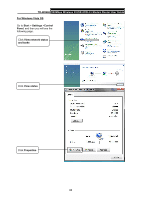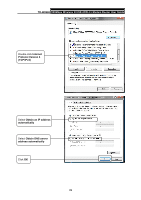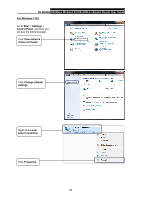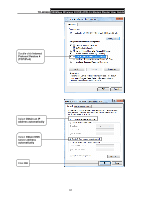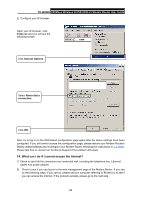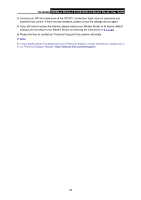TP-Link TD-W8968 TD-W8968 V1 User Guide - Page 102
Please feel free to contact our Technical Support if the problem still exists.
 |
View all TP-Link TD-W8968 manuals
Add to My Manuals
Save this manual to your list of manuals |
Page 102 highlights
TD-W8968 300Mbps Wireless N USB ADSL2+ Modem Router User Guide 3) Consult your ISP and make sure all the VPI/VCI, Connection Type, account username and password are correct. If there are any mistakes, please correct the settings and try again. 4) If you still cannot access the Internet, please restore your Modem Router to its factory default settings and reconfigure your Modem Router by following the instructions in 4.1 Login. 5) Please feel free to contact our Technical Support if the problem still exists. ) Note: For more details about Troubleshooting and Technical Support contact information, please log on to our Technical Support Website: http://www.tp-link.com/en/support 93
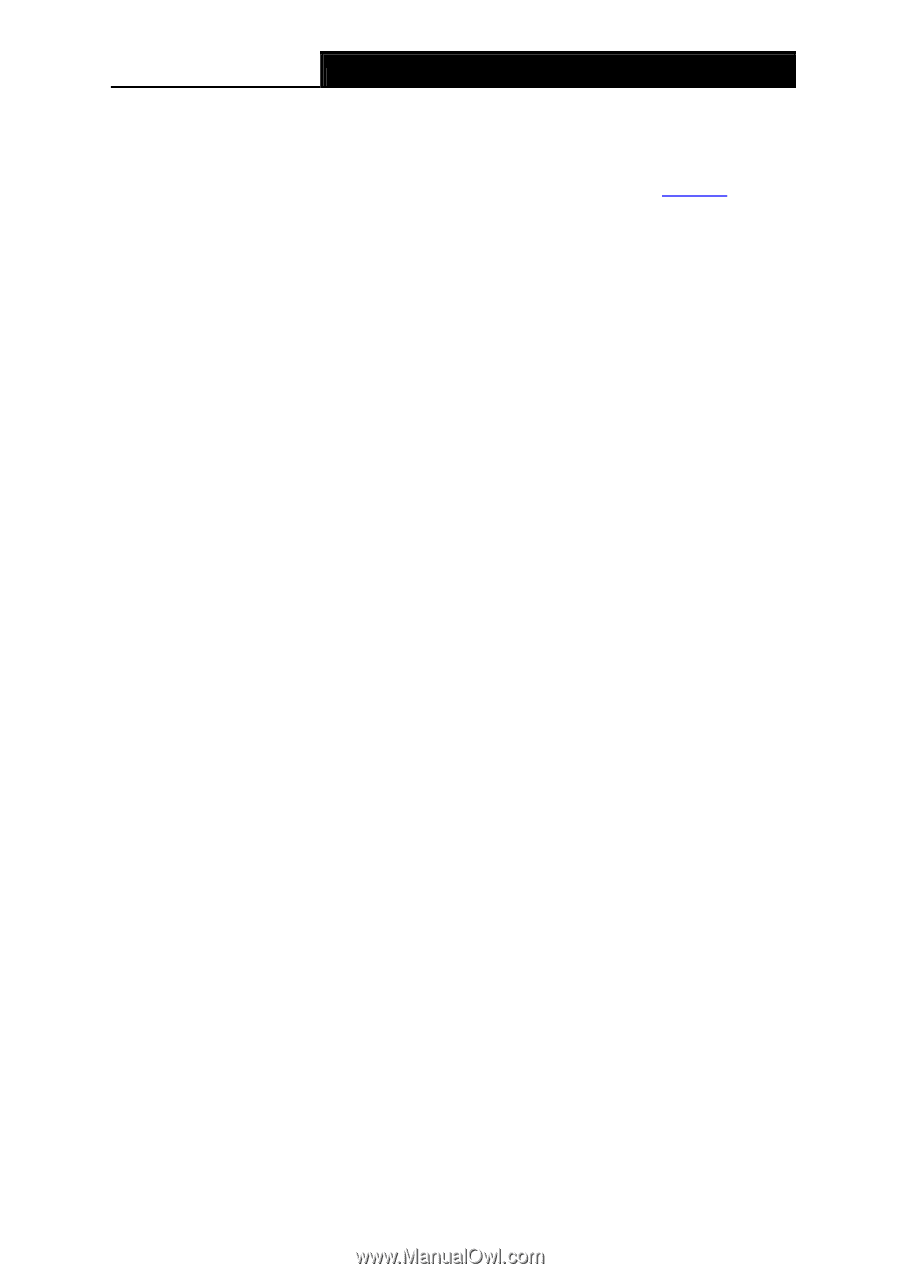
TD-W8968
300Mbps Wireless N USB ADSL2+ Modem Router User Guide
93
3) Consult your ISP and make sure all the VPI/VCI, Connection Type, account username and
password are correct. If there are any mistakes, please correct the settings and try again.
4) If you still cannot access the Internet, please restore your Modem Router to its factory default
settings and reconfigure your Modem Router by following the instructions in
4.1 Login
.
5) Please feel free to contact our Technical Support if the problem still exists.
)
Note:
For more details about Troubleshooting and Technical Support contact information, please log on
to our Technical Support Website: