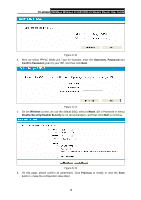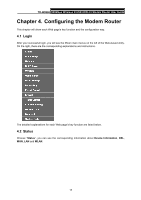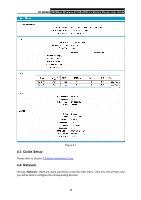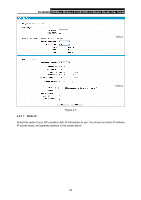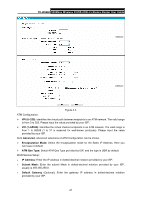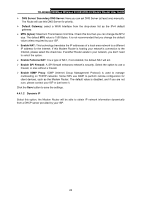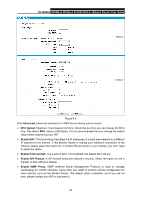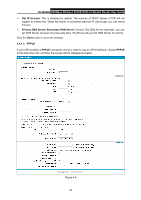TP-Link TD-W8968 TD-W8968 V1 User Guide - Page 29
Static IP, IP subnet mask, and gateway address in the screen below.
 |
View all TP-Link TD-W8968 manuals
Add to My Manuals
Save this manual to your list of manuals |
Page 29 highlights
TD-W8968 300Mbps Wireless N USB ADSL2+ Modem Router User Guide Figure 4-3 4.4.1.1 Static IP Select this option if your ISP provides static IP information to you. You should set static IP address, IP subnet mask, and gateway address in the screen below. 20

TD-W8968
300Mbps Wireless N USB ADSL2+ Modem Router User Guide
20
Figure 4-3
4.4.1.1 Static IP
Select this option if your ISP provides static IP information to you. You should set static IP address,
IP subnet mask, and gateway address in the screen below.