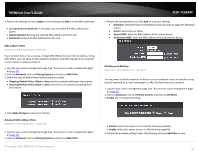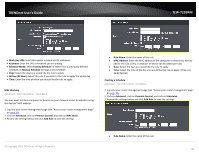TRENDnet TEW-723BRM Users Guide - Page 27
ATM Settings
 |
View all TRENDnet TEW-723BRM manuals
Add to My Manuals
Save this manual to your list of manuals |
Page 27 highlights
TRENDnet User's Guide • User Password: Enter the password provided by your ISP. • Type: Configure how you want your modem router to connect and terminate the Internet connection. Options are: o Connect on Demand: Enables the modem router to cut off the Internet connection after being idle for a specified period of time. The device automatically re-establishes the connection when you try to access the Internet again. In the Idle Disconnect Time field, enter the number of seconds that you want to elapse before your modem router terminates the Internet connection. o Continuous: Enables the modem router to be connected to the Internet at all times. If you are disconnected, the device will automatically re-establish the connection. o Manual: Manually configure this setting. Enter the user name and password to establish the Internet connection. IPoA / 1483 MER If you select IPoA or 1483 MER, the screen below is displayed. TEW-723BRM • Encapsulation: Select LLC or VC-Mux • 802.1q: Select Enable or Disable. 1483 Routed Review the settings below and click Apply to save settings. Please contact your ISP to determine all configuration settings. • Local IP Address: Enter the IP address provided by your ISP. • Netmask: Enter the subnet mask provided by your ISP. • Remote IP Address: Enter the default gateway provided by your ISP. • Type: Select Fixed IP or DHCP • Local IP Address: Enter the IP address provided by your ISP. • Netmask: Enter the subnet mask provided by your ISP. • Remote IP Address: Enter the default gateway provided by your ISP. • Preferred/Alternate DNS If provided by your ISP, enter the DNS server. Otherwise, leave these fields blank. 1483 Bridge Mode If you select 1483 Bridge mode, the screen below is displayed. ATM Settings Setup > Internet Setup > ATM Settings This page is used to configure the parameters for the ATM of your ADSL Router. Here you may change the setting for VPI, VCI, QoS etc. 1. Log into your router management page (see "Access your router management page" on page 23). 2. Click on Setup, click on Internet Setup, and click on ATM Settings. 3. Review the settings and click Apply to save changes © Copyright 2015 TRENDnet. All Rights Reserved. 24