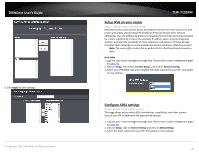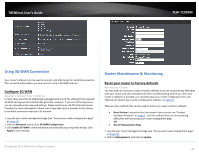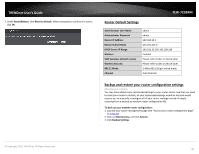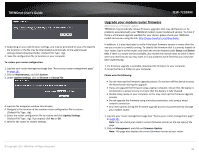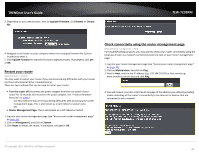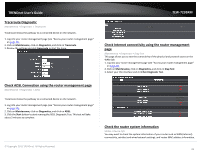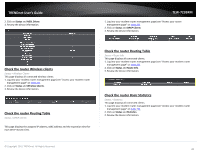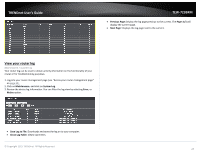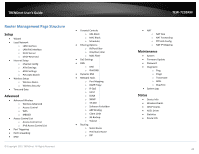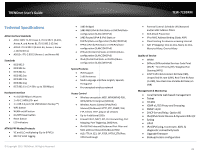TRENDnet TEW-723BRM Users Guide - Page 47
Traceroute Diagnostic
 |
View all TRENDnet TEW-723BRM manuals
Add to My Manuals
Save this manual to your list of manuals |
Page 47 highlights
TRENDnet User's Guide Traceroute Diagnostic Maintenance > Diagnostics > Traceroute Traceroute shows the pathway to a connected device on the network. 1. Log into your router management page (see "Access your router management page" on page 23). 2. Click on Maintenance, click on Diagnostics, and click on Traceroute 3. Review the settings and click traceroute to start the trace. TEW-723BRM Check Internet connectivity using the router management page Maintenance > Diagnostics > Diag Test This page allows you to test the connectivity of the physical and protocol layers on the WAN side. 1. Log into your router management page (see "Access your router management page" on page 23). 2. Click on Maintenance, click on Diagnostics, and click on Diag Test. 3. Select your DSL interface and click Run Diagnostic Test. Check ADSL Connection using the router management page Maintenance > Diagnostics > ADSL Traceroute shows the pathway to a connected device on the network. 1. Log into your router management page (see "Access your router management page" on page 23). 2. Click on Maintenance, click on Diagnostics, and click on ADSL. 3. Click the Start button to start running the ADSL Diagnostic Test. This test will take about 3 minutes to complete. © Copyright 2015 TRENDnet. All Rights Reserved. Check the router system information Status > Device Info You may want to check the system information of your router such as WAN (Internet) connectivity, wireless and wired network settings, and router MAC address information. 44