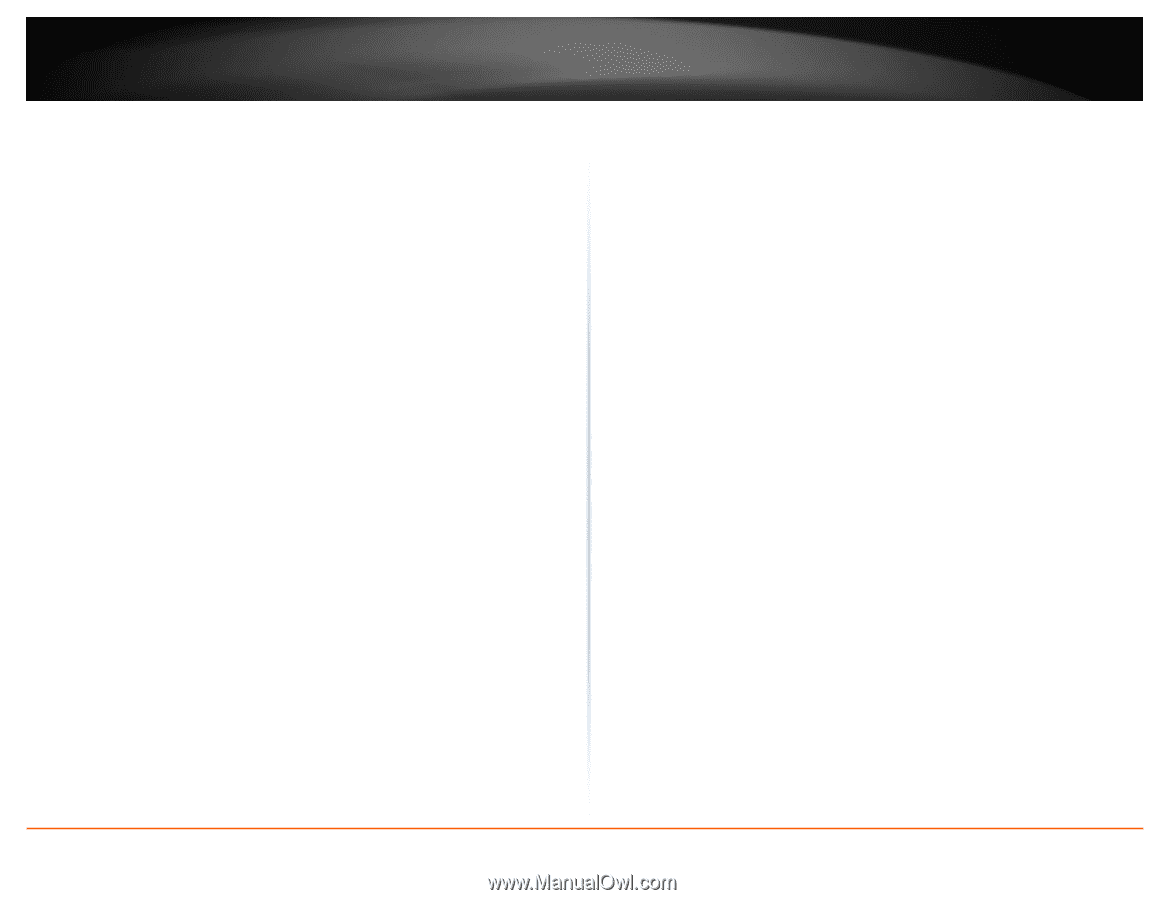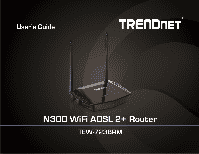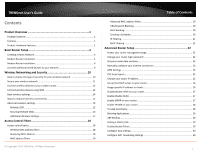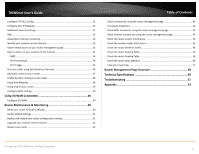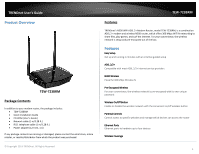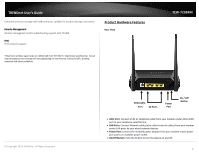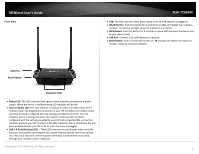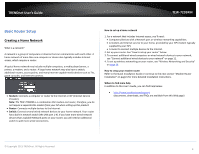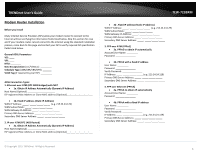© Copyright 2014 TRENDnet. All Rights Reserved.
TRENDnet User’s Guide
Table of Contents
ii
Configure FTP ALG Config
............................................................................................
31
Configure NAT IP Mapping
..........................................................................................
31
Additional Security Settings
.........................................................................................
31
DNS
..............................................................................................................................
32
Allow/deny multicast streaming
..................................................................................
32
Identify your network on the Internet
.........................................................................
33
Allow remote access to your router management page
.............................................
33
Open a device on your network to the Internet
..........................................................
34
DMZ
.........................................................................................................................
34
Port Forwarding
......................................................................................................
34
Port Trigger
.............................................................................................................
35
Prioritize traffic using QoS (Quality of Service)
............................................................
36
Add static routes to your router
..................................................................................
37
Enable dynamic routing on your router
......................................................................
38
Setup Port Mapping
.....................................................................................................
38
Setup IPv6 on your router
...........................................................................................
39
Configure ADSL settings
...............................................................................................
39
Using 3G WAN Connection
............................................................
40
Configure 3G WAN
.......................................................................................................
40
Router Maintenance & Monitoring
................................................
40
Reset your router to factory defaults
..........................................................................
40
Router Default Settings
...............................................................................................
41
Backup and restore your router configuration settings
..............................................
41
Upgrade your modem router firmware
.......................................................................
42
Restart your router
......................................................................................................
43
Check connectivity using the router management page
.............................................
43
Traceroute Diagnostic
.................................................................................................
44
Check ADSL Connection using the router management page
.....................................
44
Check Internet connectivity using the router management page
...............................
44
Check the router system information
.........................................................................
44
Check the modem router ADSL status
.........................................................................
45
Check the router Wireless clients
................................................................................
46
Check the router Routing Table
...................................................................................
46
Check the router Routing Table
...................................................................................
46
Check the router Basic Statistics
.................................................................................
46
View your router log
....................................................................................................
47
Router Management Page Structure
.............................................
48
Technical Specifications
................................................................
49
Troubleshooting
...........................................................................
51
Appendix
......................................................................................
53