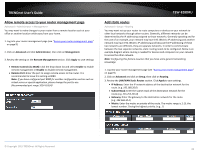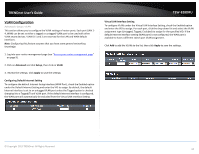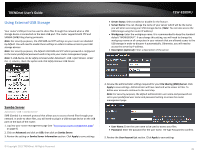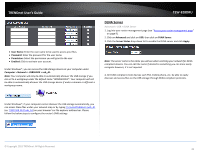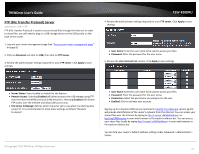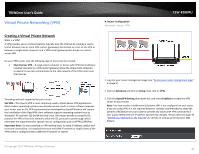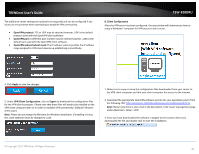TRENDnet TEW-828DRU User's Guide - Page 47
VLAN Configuration, Advanced, Setup, Apply, Configuring Default Internet Setting
 |
View all TRENDnet TEW-828DRU manuals
Add to My Manuals
Save this manual to your list of manuals |
Page 47 highlights
TRENDnet User's Guide VLAN Configuration Advanced > Setup > VLAN This section allows you to configure the VLAN settings of router ports. Each port (LAN 14, WAN) can be set as either a tagged or untagged VLAN port to be used with other VLAN aware devices. VLAN ID 1 and 2 are reserved for the LAN and WAN default interfaces. Note: Configuring this feature assumes that you have some general networking knowledge. 1. Log into your router management page (see "Access your router management page" on page 9). 2. Click on Advanced and click Setup, then click on VLAN. 3. Review the settings. Click Apply to save the settings. Configuring Default Internet Setting To configure the default Internet facing interface (WAN Port), check the Enabled option under the Default Internet Setting and enter the VID to assign. By default, the default Internet interface is set to an untagged VLAN port unless the Tagged option is checked changing it to a Tagged/Trunk VLAN port. If the default Internet interface is configured, the WAN port will automatically be excluded from the Virtual LAN Interface Setting. TEW-828DRU Virtual LAN Interface Setting To configure VLANs under the Virtual LAN Interface Setting, check the Enabled option and enter the VID to assign. For each port, click the drop-down list and select the VLAN assignment type (Untagged, Tagged, Excluded) to assign for the specified VID. If the default Internet interface setting (WAN port) is not configured, the WAN port is available to have a different switch port VLAN assignment. Click Add to add the VLANs to the list, then click Apply to save the settings. © Copyright 2015 TRENDnet. All Rights Reserved. 44