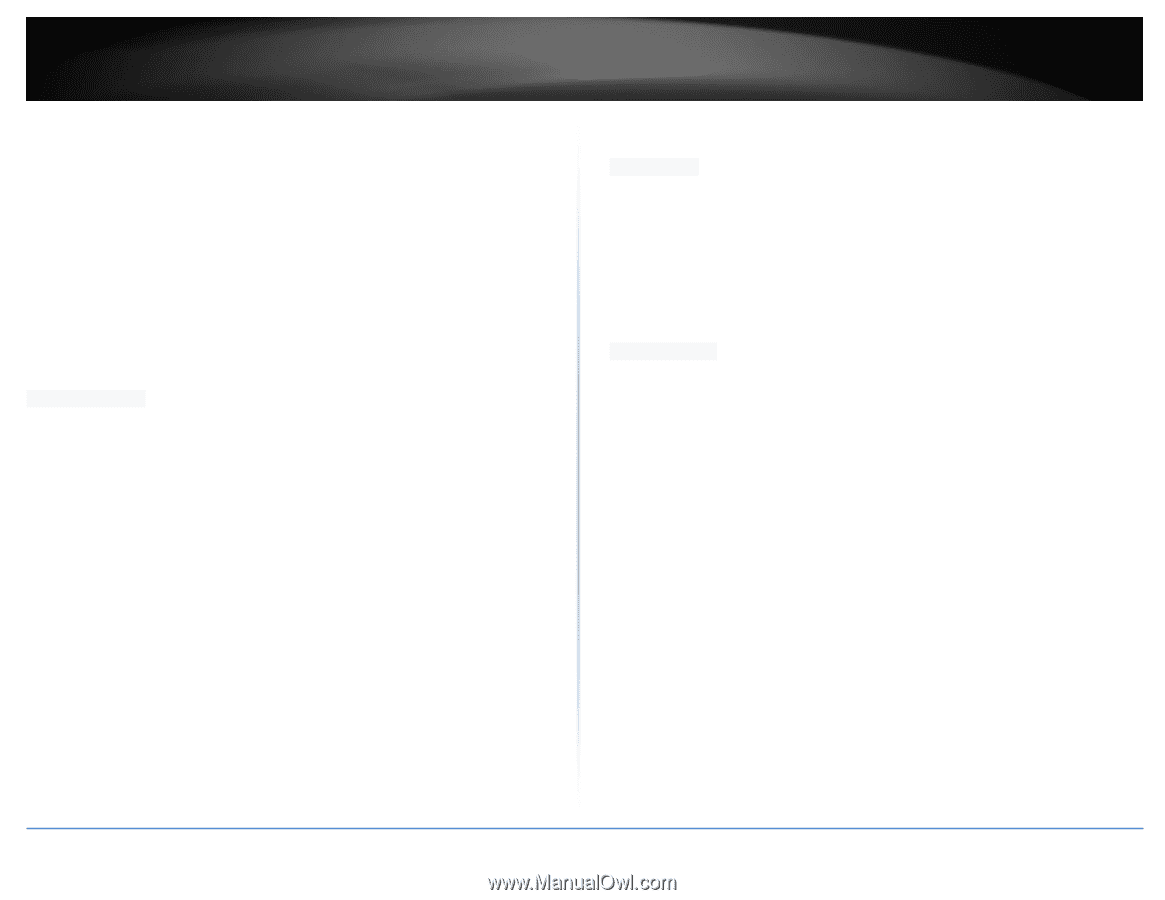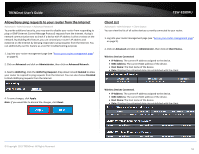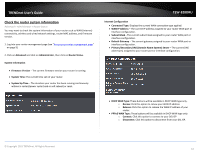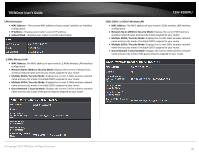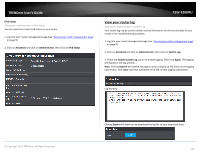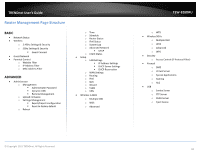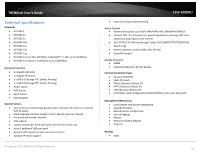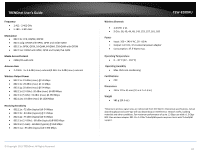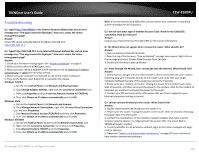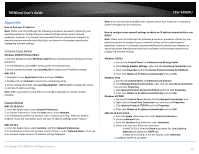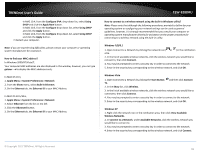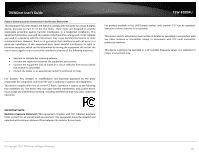TRENDnet TEW-828DRU User's Guide - Page 64
Technical Specifications, Hardware Interface, Access Control, Quality of Service
 |
View all TRENDnet TEW-828DRU manuals
Add to My Manuals
Save this manual to your list of manuals |
Page 64 highlights
TRENDnet User's Guide Technical Specifications Standards IEEE 802.3 IEEE 802.3u IEEE 802.3x IEEE 802.3ab IEEE 802.11a IEEE 802.11b IEEE 802.11g IEEE 802.11n (2.4 GHz 600 Mbps TurboQAM™*, 5 GHz up to 450 Mbps) IEEE 802.11ac (Band 1 and Band 2 up to 1300 Mbps) Hardware Interface 4 x Gigabit LAN ports 1 x Gigabit WAN port 1 x USB 3.0 (Storage FTP, Samba, Printing) 1 x USB 2.0 (Storage FTP, Samba, Printing) Power switch WPS button Reset button LED indicators Special Features Smart Connect automatically groups slower and faster AC devices to separate WiFi AC bands Multi-language interface: English, French, Spanish, German, Russian Pre-encrypted wireless network IPv6 support 1 guest network per band with option for internet access only Up to 2 additional SSIDs per band Dynamic DNS support for dyn.com and no-ip.com Samba/FTP server support © Copyright 2015 TRENDnet. All Rights Reserved. TEW-828DRU Implicit and Explicit Beamforming Access Control Wireless encryption up to WEP, WPA/WPA2-PSK, WPA/WPA2-RADIUS Firewall: NAT, SPI, Virtual Server, Special Applications, Gaming, DMZ Host, allow/deny ping request from internet ALG: PPTP/L2TP VPN Passthrough, Telnet, POP3/SMTP/TFTP/FTP/RTP/SIP Passthrough Parental (Access) Controls: MAC, URL, IP Filter OpenVPN support Quality of Service WMM Inbound/outbound 5 priority queues Internet Connection Types Dynamic IP (DHCP) Static IP (Fixed) PPPoE (Dynamic IP/Static IP) PPTP (Dynamic IP/Static IP) L2TP (Dynamic IP/Static IP) IPv6 (Static, Auto-configuration (SLAAC/DHCPv6), Link-Local, 6to4, 6rd) Management/Monitoring Local/remote web based management Upgrade firmware Backup/restore configuration Internal logging Reboot Restore to factory defaults Ping test Routing Static 61