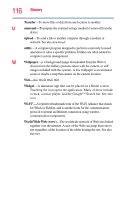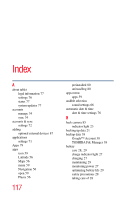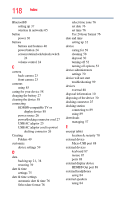Toshiba Excite AT205-SP0101M User Guide 2 - Page 119
HDMI® Out port, Use Location
 |
View all Toshiba Excite AT205-SP0101M manuals
Add to My Manuals
Save this manual to your list of manuals |
Page 119 highlights
Index 119 F factory data reset 57 features 19 features and components 22 other documentation 19 this guide 18 features and components back view 23 bottom view 25 front view 23 left side view 24 right side view 24 top view 25 files/folders operation 96 first time use 30 Folder Creating, naming, and removing 49 front camera 85 G Gmail icon 41 Google Use Location 34 GPS location & security 69 H HDMI® Out port 25 headphone jack 24 Home screen adding items 48 moving items 48 removing items 49 Home screens apps 41 bookmarks 41 customizing 48 icons 41 thumbnails 41 widgets 41 I icon apps 59 Gmail 41 safety 18 settings 59 K keyboard, external 87 L language & input settings 74 language & input settings select language 74 user dictionary 74 LEDs power light 27 system indicator lights battery light 27 legal information about tablet 77 Licenses 11 light power 24 lights back camera indicator light 23 Location Use Google 34 location & security encrypt tablet 70 GPS 69 location for Google 69 owner info 69 settings 68, 69 wireless networks 69 location for Google location & security 69 M maintaining your battery 29 manage accounts 54