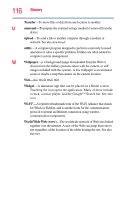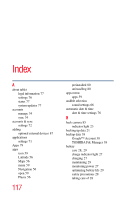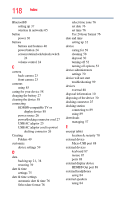Toshiba Excite AT205-SP0101M User Guide 2 - Page 120
Micro USB port, Quick Settings menu
 |
View all Toshiba Excite AT205-SP0101M manuals
Add to My Manuals
Save this manual to your list of manuals |
Page 120 highlights
120 Index managing downloads 57 Micro SD™ Card using 85 Micro USB port 24 microphone Line-In jack 24 mouse, external 87 multimedia settings 68 N Naming Folders 49 Navigation and features 40 navigation buttons 43 notifications managing 44 notification bar 44 viewing new 45 O online resources Toshiba 21 onscreen keyboard speaking 84 typing 82 using 81 operating system troubleshooting 100 optimizing battery life 29 optional external devices adding 87 other documentation 19 P ports docking connector 25 external devices 88 HDMI® 88 HDMI® Out port 25 headphone 24 Micro USB 24 Micro USB port 88 microphone Line-In 24 SD™ Card 25 power connecting cable to USB/AC adaptor 26 cord/cable connectors 106 power/docking connector cord 27 turning on 30 power button 24, 30 power indicator light 24 power light LEDs 27 power light 25 precautions safety 20 preinstalled apps 80 privacy settings automatic restore 73 back up my data 73 backup account 73 factory data reset 73 settings 72 Q Quick Settings menu settings 63 R recording sounds 85 recovery factory data reset 57 registering your Toshiba device 38 Removing Folders 49 restoring your data 39 S safety disposing of the device 30 icons 18 precautions 20 safety precautions battery 28 screen