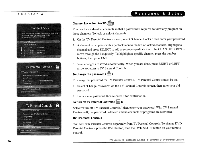Toshiba SD-H400-S-TU Installation Guide - Page 165
&1, Auto Re-Iock, go to TV Parental Controls, then select Auto Re-Iock. Enter
 |
View all Toshiba SD-H400-S-TU manuals
Add to My Manuals
Save this manual to your list of manuals |
Page 165 highlights
_ _ _ _C_h_a_p_t_e_r_ _4 ~ When you turn TV Parental Controls ! t off, you don't need to know a password to turn them back on. You may prefer to temporarily turn off TV Parental Controls, so that another person in your household does not choose a new password. 32 _ While TV Parental Controls are on, you can watch a locked program or channel by pressing SELECT, then entering the TV Parental Controls password. This temporarily turns off TV Parental Controls. The large version of the channel banner has a shortcut to TV Parental Controls; see page 20 for details. (rGf): To turn on TV Parental Controls and define a password Select "Turn on TV Parental Controls," then use the number buttons on the remote control to enter a four-digit password. Enter the same password on the next screen to confirm. To temporarily turn off TV Parental Controls (&1): • Enter your password to watch a program or channel-TV Parental Controls are temporarily turned off, or • Select "Temporarily tum off TV Parental Controls" on the TV Parental Controls screen, then enter your password. When TV Parental Controls are temporarily turned off, any program or channel can be viewed, but the correct password is still required to change TV Parental Controls settings. Auto Re-lock Option When TV Parental Controls are temporarily turned off, they re-Iock automatically after four hours if you don't use your remote. TV Parental Controls won't re-Iock in the middle of a program. By default, the Auto Re-Iock option is on. To tum off Auto Re-Iock, go to TV Parental Controls, then select "Auto Re-Iock." Enter your password, then select "Auto Re-Iock off." TiVo Central}> Messages & Setup}> Settings}> TV Parental Controls