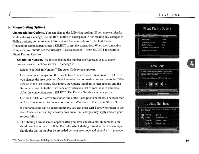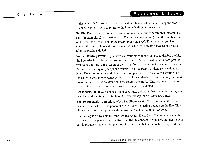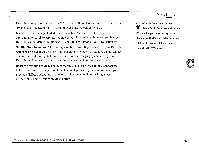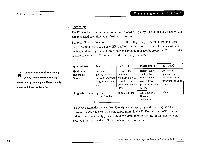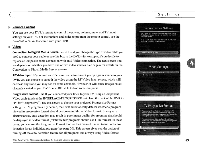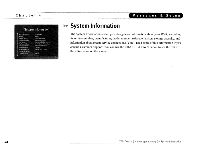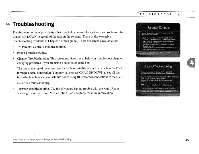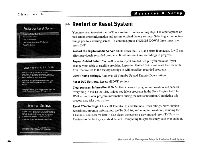Toshiba SD-H400-S-TU Installation Guide - Page 177
System, Information
 |
View all Toshiba SD-H400-S-TU manuals
Add to My Manuals
Save this manual to your list of manuals |
Page 177 highlights
_ _ _ _C_h_a_p_t_e_r_4 _ ..~ System Information The System Information screen provides general information about your DVR, including its service number, manufacturer, model number, software version, storage capacity, and information about recent service connections. You'11 need some of this information if you contact Customer Support. You can use the CHAN UP/DOWN button to see the rest of the information on the screen. 44 TiVo Central l> Messages & Setup l> System Information

____
C_h_a_p_t_e_r_4
_
44
..
~
System
Information
The System Information screen provides general information about your DVR, including
its service number, manufacturer, model number, software version, storage capacity, and
information about recent service connections. You
'11
need some
of
this information
if
you
contact Customer Support. You can use the CHAN UP/DOWN button to see the rest
of
the information on the screen.
TiVo Central
l>
Messages
&
Setup
l>
System Information