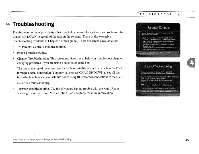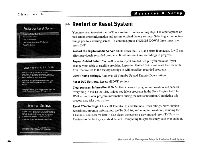Toshiba SD-H400-S-TU Installation Guide - Page 183
Introduction, Channel, and TiVo Live Guide filters.
 |
View all Toshiba SD-H400-S-TU manuals
Add to My Manuals
Save this manual to your list of manuals |
Page 183 highlights
Chapter 5 ~~ Introduction TiVo Plus is the service level that you've heard everyone talking about-the service level that features smart, automatic recording but is still easy to use. Among the TiVo Plus features are new ways to find programs you want to record, new ways to record programs, new options for the Now Playing list, and saving programs to VCR. What would you like to do today? Record a program (page 51) Find my favorite programs (page 57) Find programs that match my interests (page 62) Find new programs (page 68) Describes Season Passes, recording options, and Season Pass Manager. Describes Search by Title, Browse by Time or Channel, and TiVo Live Guide filters. Describes WishList searches. Describes TiVo Suggestions, Showcases, and TiVolution Magazine. Set up recordings. After finding a program, it's easy to schedule a recording. You can schedule one recording or choose one of these options to set up a repeating recording: • A Season Pass records every episode of a program on one channel (see page 54). • An auto-recording WishList search records every program a WishList fmds (see page 62). A manual recording records a chosen time and channel and can be set to repeat once each week, every day, or just on weekdays or weekends (see page 23). Programs you have scheduled to be recorded appear in the To Do List (see page 56). To watch recorded programs, select them in the Now Playing list (see page 22). 50