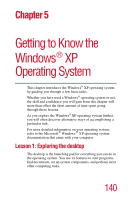Toshiba Satellite 5205-S505 User Manual - Page 138
Disposing of used batteries safely
 |
View all Toshiba Satellite 5205-S505 manuals
Add to My Manuals
Save this manual to your list of manuals |
Page 138 highlights
138 Mobile Computing Disposing of used batteries safely Inserting the battery CAUTION: Failure to lock the battery cover can result in the battery falling out of the computer case. 3 Turn the computer right side up. 4 Reconnect any cables you removed. 5 Turn on the computer. Disposing of used batteries safely You can recharge a battery many times. When the battery needs replacing, the battery light flashes amber shortly after you have fully recharged the battery. You must discard a battery if it becomes damaged. CAUTION: The computer's main battery is a lithium ion (Li-ion) battery, which can explode if not properly replaced, used, handled, or disposed of. Putting spent batteries in the trash is not only irresponsible, it may be illegal. Dispose of the battery as required by local ordinances or regulations. Use only batteries recommended by Toshiba.