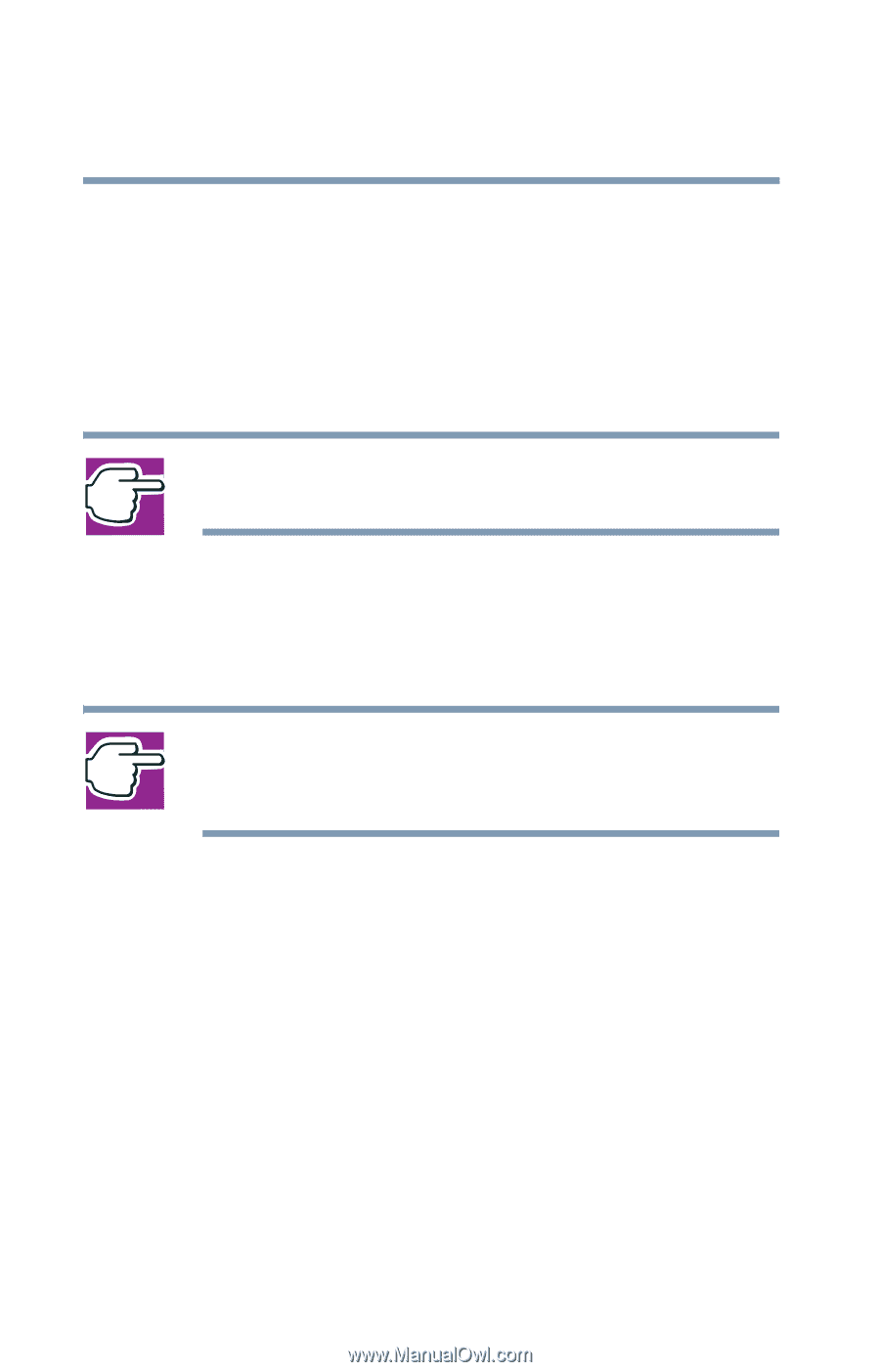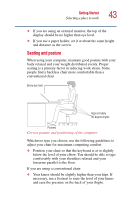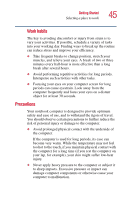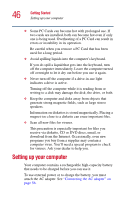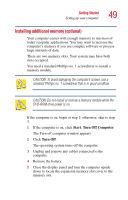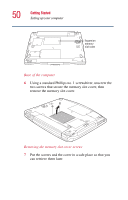Toshiba Satellite 5205-S505 User Manual - Page 48
Registering your computer with Toshiba, Using PC Cards
 |
View all Toshiba Satellite 5205-S505 manuals
Add to My Manuals
Save this manual to your list of manuals |
Page 48 highlights
48 Getting Started Setting up your computer Registering your computer with Toshiba Registering your computer lets Toshiba keep you up-to-date with information about new products and upgrades, and also extends your Toshiba warranty worldwide at no charge to you. You can register your computer with Toshiba by doubleclicking the icon on your desktop or by mailing the registration card that may ship with your computer. NOTE: To register online, your computer's modem must be connected to a voice-grade telephone line. Completing installation Upon completion, you will be prompted to click Finish to restart your computer. NOTE: Before adding external devices, Toshiba recommends setting up your software first. See "Setting up your software" on page 47. Before starting to use your computer, you may also want to: ❖ Add more memory (see "Installing additional memory (optional)" on page 49) ❖ Connect a mouse (see "Connecting a mouse" on page 53) ❖ Connect a full-size keyboard (see "Using an external keyboard" on page 56) ❖ Connect an external monitor or a television set (see "Using external display devices" on page 54) ❖ Connect a local printer (see "Connecting a printer" on page 53) ❖ Install a PC Card (see "Using PC Cards" on page 191) ❖ Install an SD Card (see "Using SD cards" on page 194)