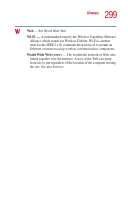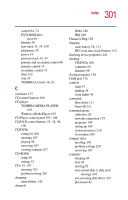Toshiba Satellite 5205-S505 User Manual - Page 304
Hypertext Transfer Protocol HTTP, FAT File Allocation Table 247
 |
View all Toshiba Satellite 5205-S505 manuals
Add to My Manuals
Save this manual to your list of manuals |
Page 304 highlights
304 Index connecting 188 external monitor connecting 177 not working 247 external speakers 190 F FAT (File Allocation Table) 247 fax setting auto-receive 83 fax function enabling 83 setting up 83 files 143 backing up 87, 97 copying to diskette 97 printing 94 saving 87, 93 Fn key 35, 92 assigning functions 204 Fn-esse 203 assigning keys 204 change/remove key assignments 207 drag-and-drop 204 keyboard 203 starting 203 using keyboard or pointing device 205 viewing key assignments 206 folders 143 displaying information 175 front panel 36 function keys 35, 89 H hard disk drive cover 40 light 38, 60 hardware conflicts 239 resolving 240 headphone/S/PDIF 30 headphones connecting 191 Help 166 Windows XP 238 Hibernation low battery 135 Hibernation command 112 enabling 117 Hibernation mode 112 methods 118, 119, 124 hiding windows 153 hot key display modes 273 display output settings 54 keyboard 275 keyboard overlays 275 power usage mode 270 Stand by mode 271 volume mute 268 wireless mode 274, 275 hot keys 268 hot swapping precautions 193 Hotkey utility 207 Hypertext Transfer Protocol (HTTP) 183 I i.LINK port 30, 31 transfer and edit video data 187 icon 142 moving to desktop 142 naming 150 safety 24 imagery 74 indicator panel keyboard 36 system 35, 37