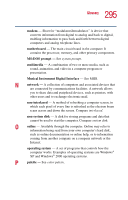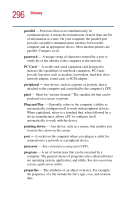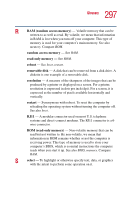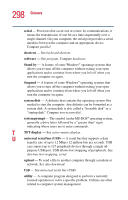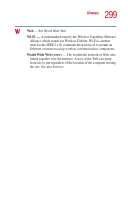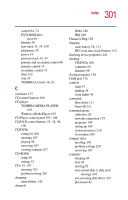Toshiba Satellite 5205-S505 User Manual - Page 300
Index
 |
View all Toshiba Satellite 5205-S505 manuals
Add to My Manuals
Save this manual to your list of manuals |
Page 300 highlights
Index A AC adapter 56 AC power light 37, 56, 60 Accessories programs 165 adding memory 49 alarms low battery 135 Application Launcher adding programs 76 changing icons 78 deleting programs 79 Application Launcher button 68 audio CDs playing 98 audio features 188 avoiding injury 42 B battery alarms 135 changing 136 charge not lasting 244 charging 58, 131 conserving power 134 disposal 138 inserting 137 installing 136 light 37, 60, 133 Li-ion (lithium ion) 127 monitoring power 133 NiMH (nickel metal hydride) 128 power usage mode 270 recharging 131 remaining power 133 removing 136 RTC (real-time clock) 128, 132 setting alarms 135 battery cover 40 latch 40 Bluetooth 181 buttons Application Launcher 68 CD controls 100 CD Player 105, 106 CD/DVD controls 35, 38, 98, 100 300