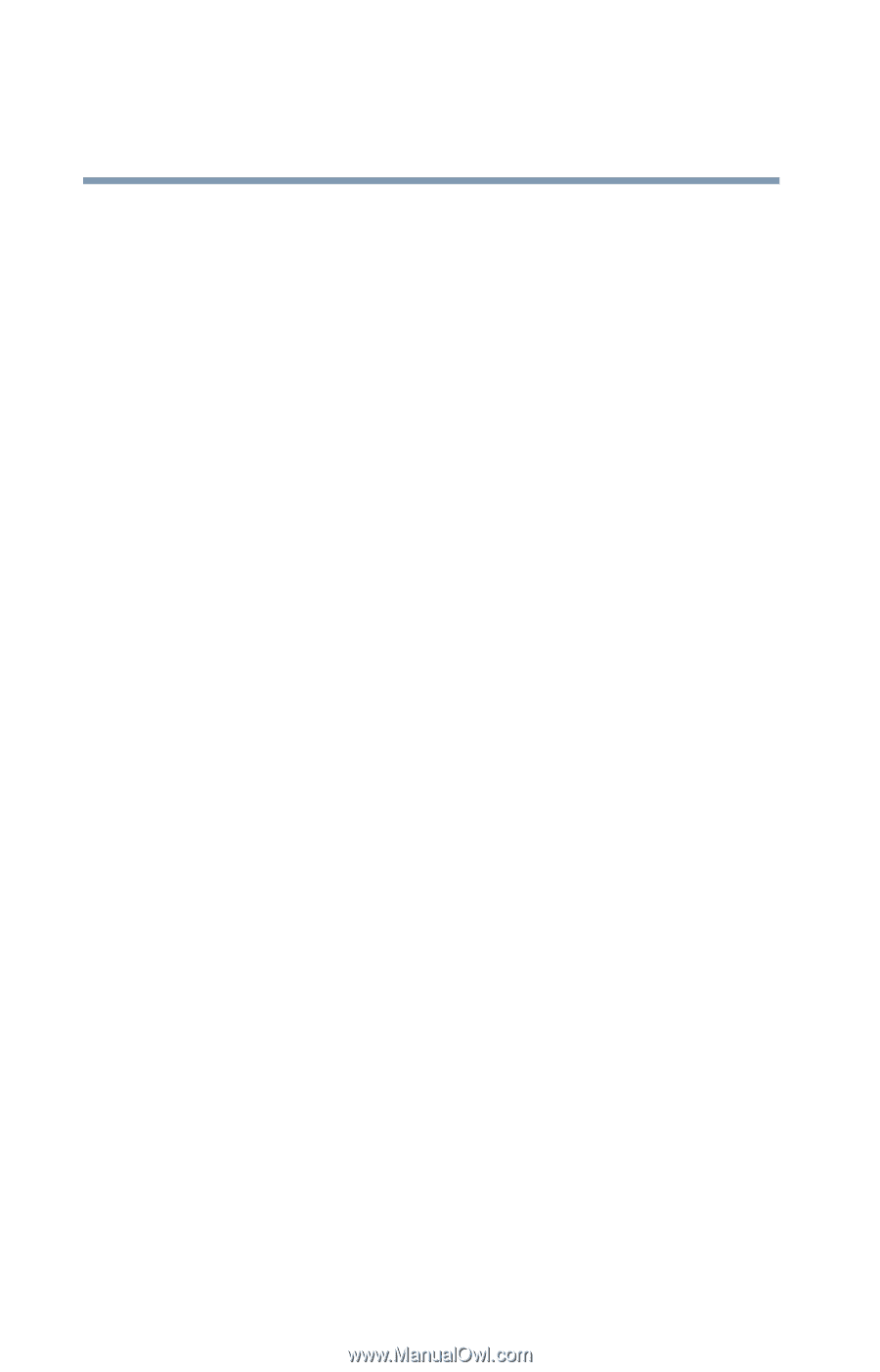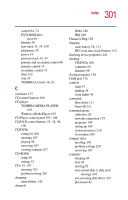Toshiba Satellite 5205-S505 User Manual - Page 306
Microsoft Support Online Web site, CIS Card Information Structure
 |
View all Toshiba Satellite 5205-S505 manuals
Add to My Manuals
Save this manual to your list of manuals |
Page 306 highlights
306 Index microphone jack 30 Microsoft Internet Explorer 109 Microsoft Support Online Web site 238 Microsoft Windows XP 23, 140 minimizing 154 modem determining COM port 178 port 29, 110 problem solving 261 resetting port to default settings 178 upgrading 178 modem, using 109 modem/LAN cover 40 modes Hibernation 112 Stand by 113 video 277 monitor connecting 54, 177 not working 245 moving the computer 85 My Computer 144, 145 N network accessing 179 connecting to 110 New Connection Wizard 179 Network Setup Wizard 110 New Folder icon 150 new text document 148 next track button 35, 39, 100 Notepad 149 numeric mode light 37 O object properties 160 on/off light 37 online tours 168 operating system 23 P Paint program 151 password power-on 61 PC Card checklist 258 CIS (Card Information Structure) 257 computer stops working 259 eject button 30 errors 259 hot swapping fails 259 inserting 192 modem default 178 not recognized 259 problem solving 257, 258 removing 192 replacing 193 slots 30 using 191 PCMCIA (Personal Computer Memory Card International Association) 191 play/pause button 39 playing CDs and DVDs 98 ports COM 178 infrared 28 LAN 29 modem 29 RGB (monitor) 33 USB 31, 33 power cable 57 cable connectors 276 computer will not start 235