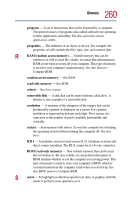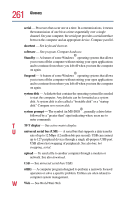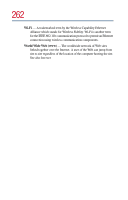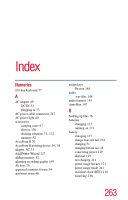Toshiba Satellite Pro M10 User Guide - Page 265
DMA Direct Memory Access, Ethernet LAN port
 |
View all Toshiba Satellite Pro M10 manuals
Add to My Manuals
Save this manual to your list of manuals |
Page 265 highlights
265 Index Device Manager 211 checking properties 212 disabling a device 211, 212 devices keyboard 69 mouse 70 DirectX Foundation 223 disconnection modem 5 Disk Defragmenter 218 disk drive corrupted/damaged data files 219 missing files/trouble accessing a disk 218 running slow 218 diskette drive can't insert a diskette 219 can't read a diskette 219 connecting 72 external, connecting 72 display doesn't look normal/flickers 216 external monitor not working 217 LCD 39 screen is blank 215 display device connecting 65 external 65 video 65 display features 37 display latch 32 display modes hot key 244 display output settings 67 display panel closing 64 opening 32, 37 display panel, closed, front 32 display panel, open, front 37 display, external adjusting 68 disposal information 18 DMA (Direct Memory Access) 210 double-click 60 DVD-ROM drive problems 220 troubleshooting 212 DVD-ROM or Multifunction drive can't access disc 220 opening 90 DVD-ROM/Multifunction drive drive tray won't open 220 problems 220 troubleshooting 212 E ergonomics 46 error messages device driver conflict 209 general hardware problem 209 non-system disk or disk error 206, 219 problem with display settings/ current settings not working with hardware 217 program has performed an illegal operation 204 warning resume failure 206 WinDVD 223 Error-checking 218 Ethernet LAN port 140 expansion capability 74, 131 expansion device 74 expansion memory slot 53 expansion port 132 exploring the desktop 133 Export Administration regulation 17 external mouse 70 external diskette drive connecting 72