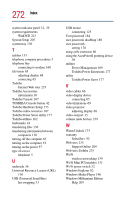Toshiba Satellite Pro M10 User Guide - Page 272
Universal Resource Locator URL, Wi-Fi Mini PCI modules
 |
View all Toshiba Satellite Pro M10 manuals
Add to My Manuals
Save this manual to your list of manuals |
Page 272 highlights
272 Index system indicator panel 32, 39 system requirements WinDVD 223 System Setup 205 system tray 136 T taskbar 135 telephone company procedures 5 telephone line connecting to modem 160 television 65 adjusting display 68 connecting 65 Toshiba Internet Web sites 235 Toshiba Accessories information 30 Toshiba Console 167 TOSHIBA Console button 42 Toshiba Hardware Setup 173 Toshiba online resources 107 Toshiba Power Saver utility 177 Toshiba utilities 162 trademarks 18 transferring files 136 transferring information between computers 136 turning off the computer 63 turning on the computer 52 turning on the power 57 type of service telephone 5 U underside 36 Universal Resource Locator (URL) 136 USB (Universal Serial Bus) hot swapping 33 USB mouse connecting 125 User password 184 user password, disabling 180 user passwords setting 178 using a file extension 86 using the AccuPoint II pointing device 58 utilities Power Management 169 Toshiba Power Extensions 177 utility Toshiba Power Saver 177 V video cables 66 video display device connecting 65 video limitations 69 video projector adjusting display 68 video-out port 33 volume mute hot key 239 W Warm Undock 173 warranty SelectServ 30 Web sites 235 Support Online 209 Web sites,Toshiba 235 Wi-Fi wireless networking 139 Wi-Fi Mini PCI modules 131 Wi-Fi power switch 32 Windows Explorer 82 Windows Media Player 146 Windows Millennium Edition Help 209