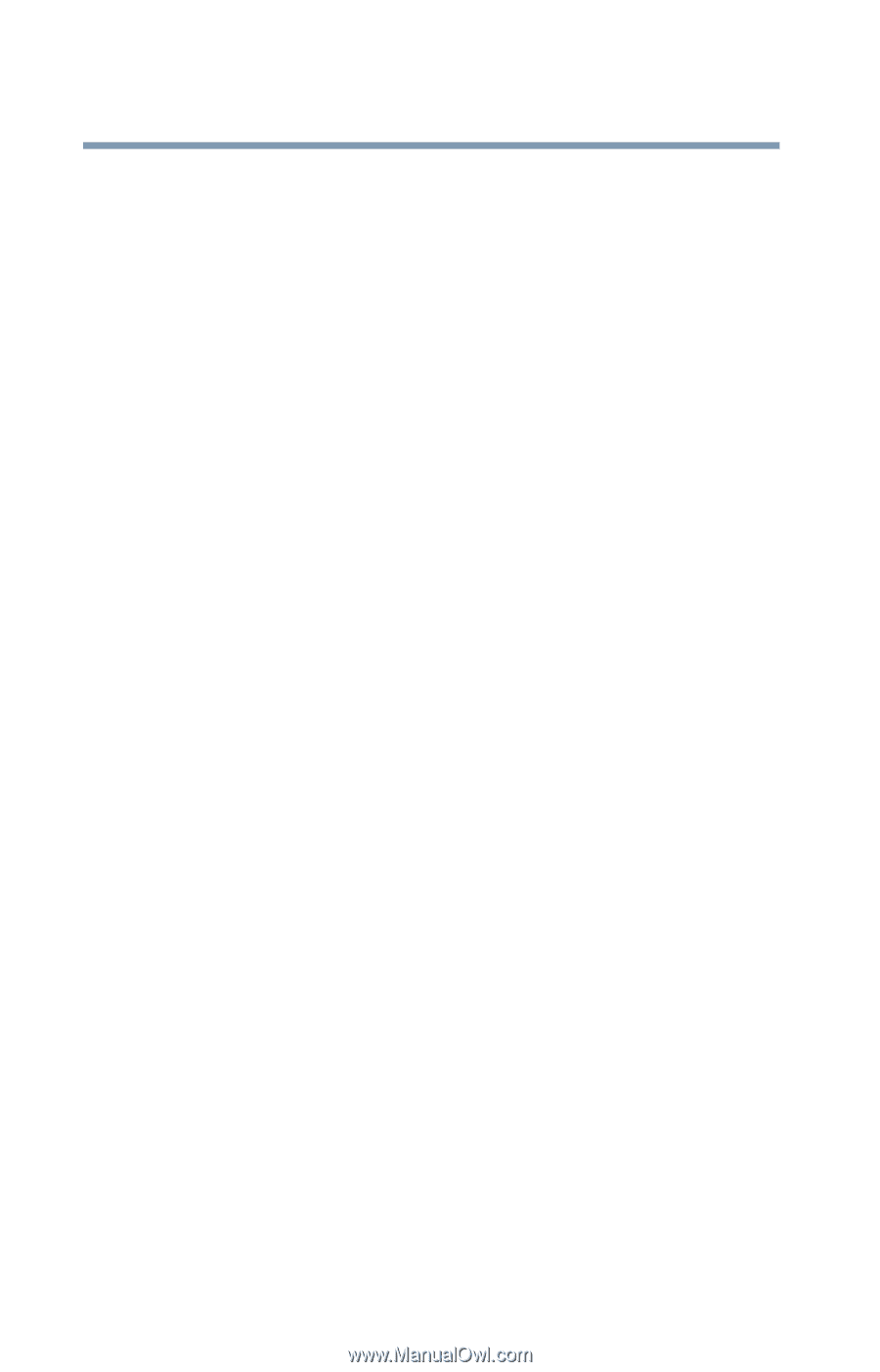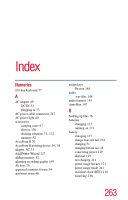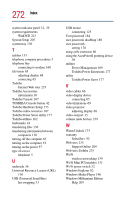Toshiba Satellite Pro M10 User Guide - Page 268
Microsoft Support Online Web site, Mobile Extension Service - memory upgrade
 |
View all Toshiba Satellite Pro M10 manuals
Add to My Manuals
Save this manual to your list of manuals |
Page 268 highlights
268 Index SelectBay indicator 41 light, wireless indicator 41 lighting 46 lights, indicator panel 40 lock PC Card 35 lock cable, PORT-Noteworthy computer 35 M main battery light 40 make sure you have everything 31 Master password 184 memory adding 52 expansion slots 52 problem solving 213 removing expansion slot cover 53 memory module 37 inserting 54 installation 52 removing 56 microphone 148 external, connecting 73 Microsoft Support Online Web site 209 Mobile Extension Service 173 modem connecting to a telephone line 160 determining COM port 137 problem solving 232 resetting port to default settings 137 upgrading 137 modem port 34 module battery 37 memory 37 modules Wi-Fi Mini PC 131 monitor 33, 65 connecting 65, 67 external connecting 124 not working 216 mouse installing 70 serial 70 using 125 N network 169 accessing 139 Dial-Up Networking Wizard 139 network port 34 networking wireless 139 numlock light 41 O office computing 123 on/off light 40 opening the display panel 57 optional devices 123 LapLink cable 136 other documentation 30 overlay keys 79 P panel, keyboard indicator 41 parallel port 33 parallel printer connecting 124 password deleting a supervisor 183 disabling a user 180 supervisor set up 181 passwords instant, using 179 setting user 178