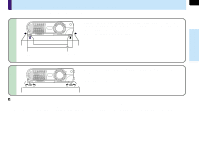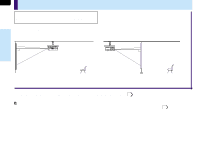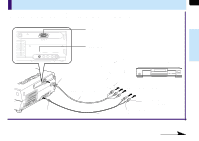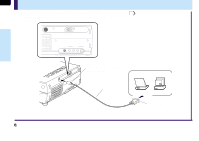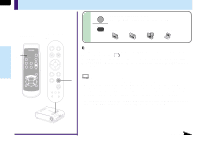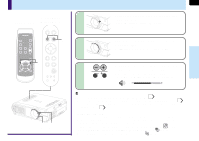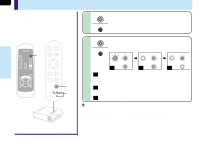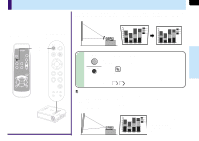Toshiba TLP-MT7 Owner's Manual - English - Page 24
Projector operation control by a computer
 |
UPC - 022265950821
View all Toshiba TLP-MT7 manuals
Add to My Manuals
Save this manual to your list of manuals |
Page 24 highlights
Installation and connection 24 Projector operation control by a computer You can control the projector by a computer connected with the control cable supplied. 75 Check that the power for the projector and computer is off before connecting the cables. CONTROL COMPONENT IN ( COMPUTER ) AUDIO IN VIDEO IN R - AUDIO - L VIDEO S-VIDEO CONTROL C(OCMOPMOPNUETNETRI)N AUINDIO VIDEOVIIDNEO S-VIDEO R - AUDIO - L To CONTROL connector Be sure to connect in the proper direction. Control cable (Supplied) Computer To RS-232C port Note Do not connect a cable other than the exclusive one supplied.
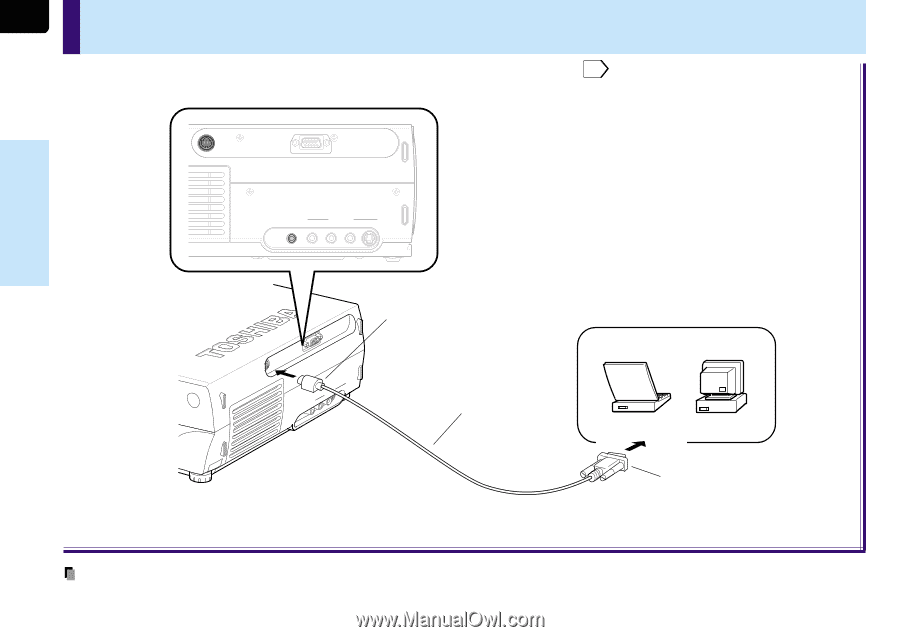
Installation and
connection
24
Projector operation control by a computer
COMPONENT IN
(
COMPUTER
)
CONTROL
S-VIDEO
VIDEO
VIDEO IN
R - AUDIO - L
AUDIO
IN
COMPONENT IN
(
COMPUTER
)
CONTROL
S-VIDEO
VIDEO
VIDEO IN
R - AUDIO - L
AUDIO
IN
You can control the projector by a computer connected with the control cable supplied.
75
Check that the power for the projector and computer is off before connecting the cables.
Note
Do not connect a cable other than the exclusive one supplied.
To CONTROL connector
Be sure to connect in the
proper direction.
Control cable
(Supplied)
Computer
To RS-232C port