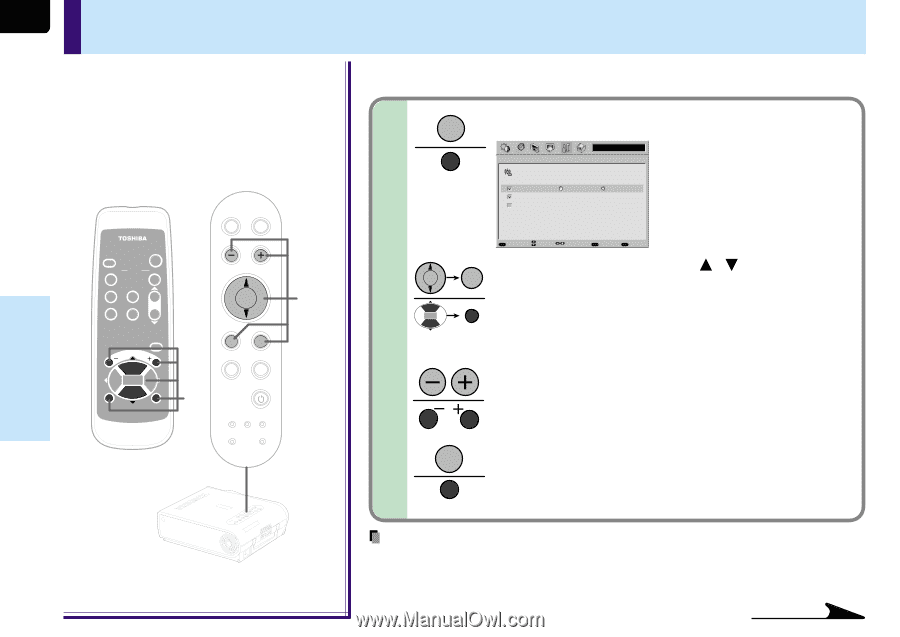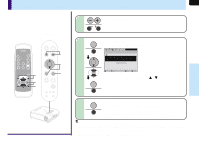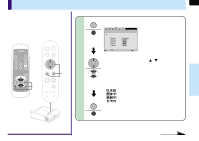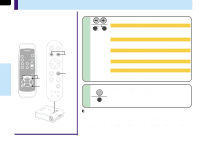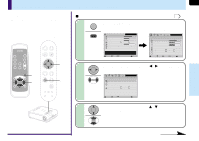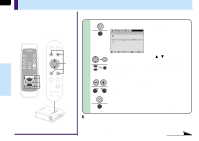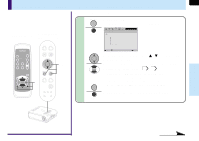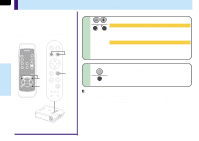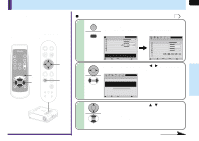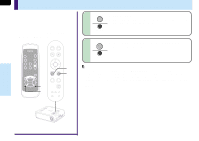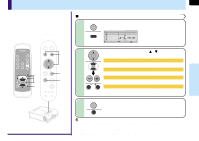Toshiba TLP-MT7 Owner's Manual - English - Page 58
FULL MENU settings - Default setting continued
 |
UPC - 022265950821
View all Toshiba TLP-MT7 manuals
Add to My Manuals
Save this manual to your list of manuals |
Page 58 highlights
58 FULL MENU settings - Default setting (continued) When selecting "Input source setting" in step 3. (Set the input that can be selected using INPUT button.) Control panel Remote control (Main unit side) AUTO KEYSTONE AUTO SET 4-a ENTER ENTER Press ENTER. The sub-menu of "Input source setting" appears. Default setting Input source setting Computer COMPONENT Video S-Video Y/PB/PR Computer Adjustments & Settings INPUT ON / STANDBY KEYSTONE AUTO SET FREEZE MUTE PIP CALL RESIZE MENU VOL/ADJ VOL/ADJ. ENTER EXIT MENU INPUT 4-a ENTER CT-90072 EXIT 4-a ON/STANDBY TEMP LAMP ON BUSY FAN MENUQUICK Item Change ENTERSet EXIT Back ENTER Use the selection buttons ( / ) to select the input source to be set, then press ENTER to check it. • The check turns on and off each time the ENTER button is ENTER pressed. • When a check box is checked, that input source can be selected by the INPUT button. (When selecting COMPONENT) Press VOL/ADJ (+/-) to select the type of input source. EXIT The setting whose button is displayed in yellow is the one currently set. ENTER MENU INPUT TEMP BUSY LAMP FAN ON/STANDBY ON EXIT KEYASUTOTONE VOL/ADJ. SAEUTTO Press EXIT to return to the FULL MENU. EXIT Notes • It is impossible to exit from the menu if no input source is selected. • If the check in the check box for the currently selected source is removed, the setting becomes effective the next time the input is changed. Continued