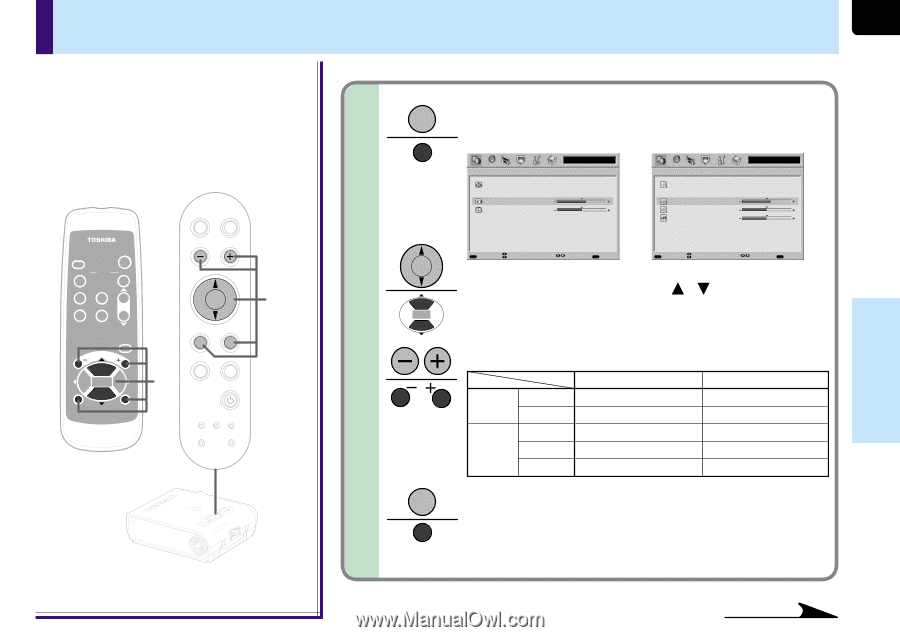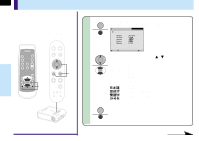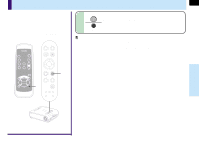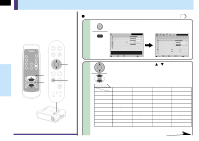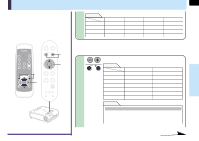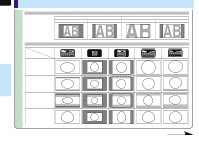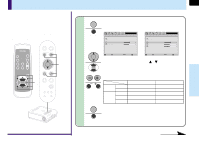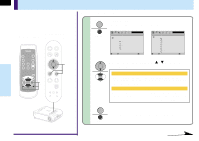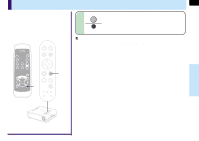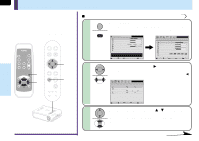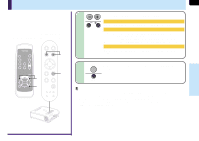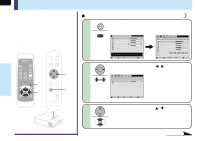Toshiba TLP-MT7 Owner's Manual - English - Page 47
Press ENTER., Use the selection buttons, to select, adjustment items., Press VOL/ADJ, to adjust.,
 |
UPC - 022265950821
View all Toshiba TLP-MT7 manuals
Add to My Manuals
Save this manual to your list of manuals |
Page 47 highlights
FULL MENU adjustments and settings - Picture (continued) When selecting "Position" or "Level" in step 2. Remote control Control panel (Main unit side) AUTO KEYSTONE AUTO SET 3-b ENTER ENTER Press ENTER. The sub-menu of selected items appears. "Position" Picture Position Computer "Level" Picture Level H-position +3 V-position 0 R-level G-level B-level Computer +3 0 0 INPUT ON / STANDBY KEYSTONE AUTO SET FREEZE MUTE PIP CALL RESIZE MENU VOL/ADJ ENTER CT-90072 EXIT VOL/ADJ. ENTER EXIT 3-b MENU INPUT ON/STANDBY TEMP LAMP ON BUSY FAN 3-b MENU QUICK Item Adjust EXIT Back MENU QUICK Item Adjust EXIT Back Use the selection buttons ( / ) to select adjustment items. Press VOL/ADJ (+/-) to adjust. Items Inputs (-) (+) H-position Move the picture leftward Move the picture rightward Position V-position Move the picture down Move the picture upward R-level To reduce red To increase red Level G-level To reduce green To increase green B-level To reduce blue To increase blue EXIT ENTER MENU INPUT TEMP BUSY LAMP FAN ON/STANDBY ON EXIT KEYASUTOTONE VOL/ADJ. SAEUTTO Press EXIT to return to the FULL MENU. EXIT 47 Adjustments & Settings Continued