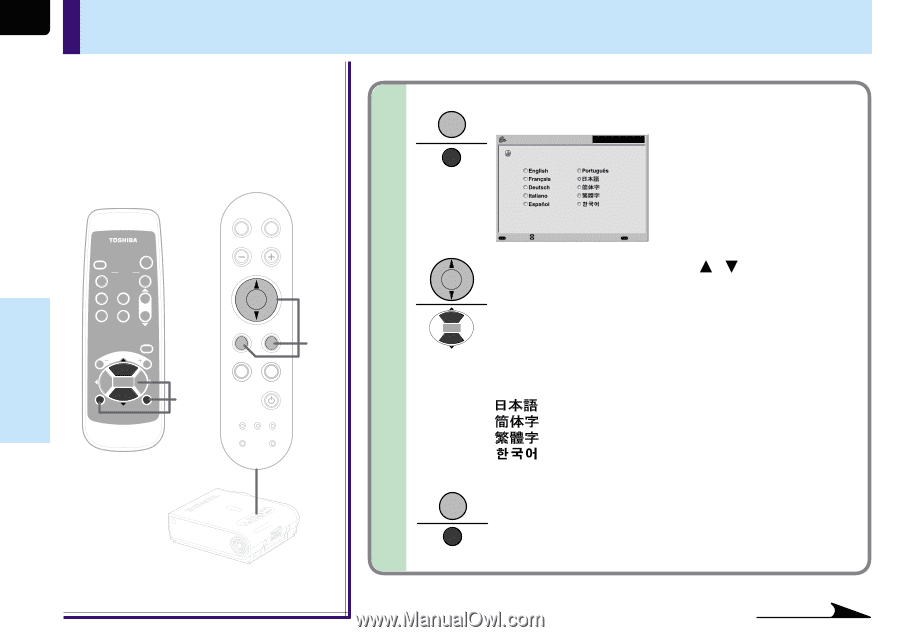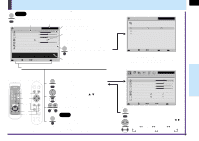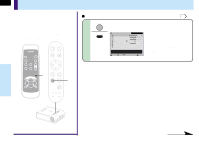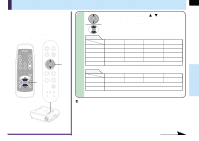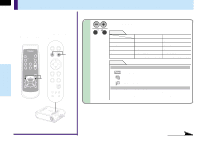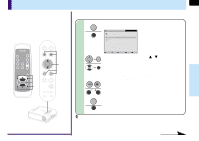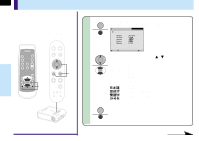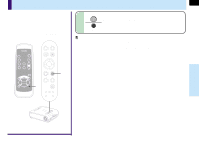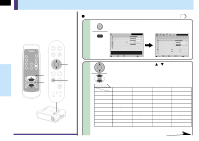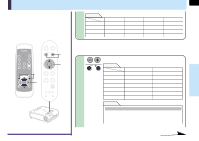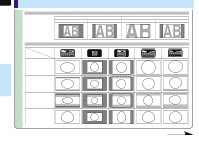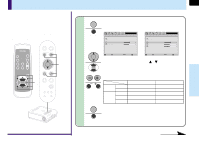Toshiba TLP-MT7 Owner's Manual - English - Page 42
Press ENTER., Use the selection buttons, to select a, language., Press EXIT to return to the QUICK
 |
UPC - 022265950821
View all Toshiba TLP-MT7 manuals
Add to My Manuals
Save this manual to your list of manuals |
Page 42 highlights
42 QUICK MENU adjustments and settings (continued) When selecting "Language" in step 2. (Set the language used in the menu display.) Remote control Control panel (Main unit side) 3-c ENTER ENTER Press ENTER. The sub-menu screen of language setting appears. QUICK MENU Computer Language INPUT ON / STANDBY KEYSTONE AUTO SET FREEZE MUTE PIP CALL RESIZE MENU VOL/ADJ ENTER CT-90072 EXIT 3-c AUTO KEYSTONE AUTO SET VOL/ADJ. ENTER EXIT MENU INPUT 3-c ON/STANDBY TEMP LAMP ON BUSY FAN MENUFULL Select EXIT Back Use the selection buttons ( / ) to select a language. English : English Français : French Deutsch : German Italiano : Italian Español : Spanish Português : Portuguese : Japanese : Chinese (Simplified) : Chinese (Traditional) : Korean ENTER MENU INPUT TEMP BUSY LAMP FAN ON/STANDBY ON EXIT KEYASUTOTONE VOL/ADJ. SAEUTTO EXIT Press EXIT to return to the QUICK MENU. EXIT Adjustments & Settings Continued