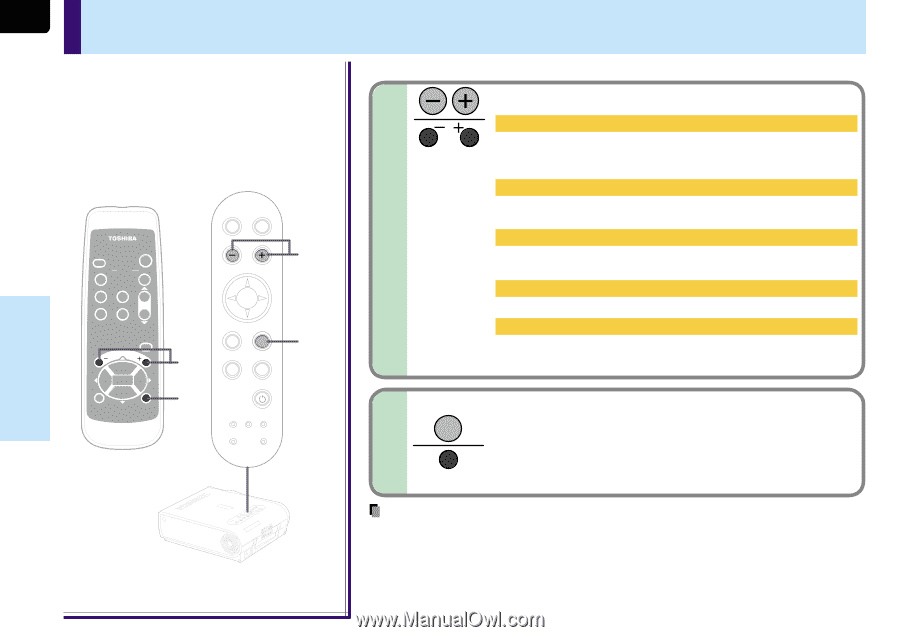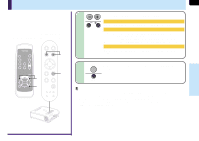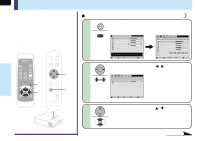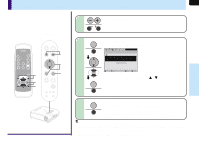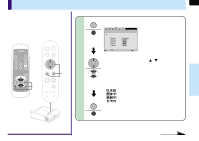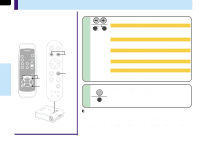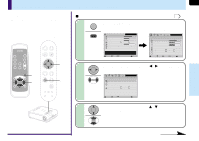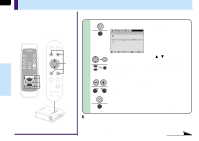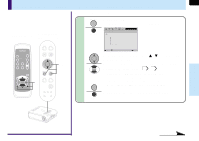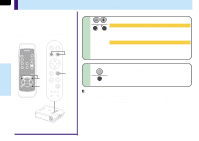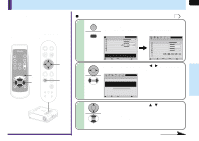Toshiba TLP-MT7 Owner's Manual - English - Page 56
After the settings are finished, press EXIT., Press VOL/ADJ, to adjust and set.
 |
UPC - 022265950821
View all Toshiba TLP-MT7 manuals
Add to My Manuals
Save this manual to your list of manuals |
Page 56 highlights
56 FULL MENU settings - Display (continued) Remote control Control panel (Main unit side) AUTO KEYSTONE AUTO SET INPUT ON / STANDBY KEYSTONE AUTO SET FREEZE MUTE PIP CALL RESIZE MENU VOL/ADJ ENTER CT-90072 EXIT VOL/ADJ. 4-b 4-b 5 ENTER EXIT MENU INPUT ON/STANDBY TEMP LAMP ON BUSY FAN 5 When selecting setting items other than "Language" in step 3. 4-b Press VOL/ADJ (+/-) to adjust and set. No signal background (Setting of screen of no signal input) Logo: The TOSHIBA logo screen is displayed. Blue background: The entire screen is blue. None: The screen is black. Icon When set to "Off", the icons displayed normally when the input is changed or other operations are performed, are no longer displayed. Menu position Select the position where the menu is displayed ("Upper left", "Upper right", "Bottom left" or "Bottom right"). Menu background translucent When set to "On", the menu background becomes translucent. Start-up screen When set to "On", the opening screen is displayed when the power is turned on. 5 EXIT After the settings are finished, press EXIT. The menu screen disappears. Adjustments & Settings ENTER MENU INPUT TEMP BUSY LAMP FAN ON/STANDBY ON EXIT KEYASUTOTONE VOL/ADJ. SAEUTTO EXIT Notes • If the power is turned off by pressing the ON/STANDBY button, the settings made are automatically stored in the memory. If the power cord is unplugged or if a power failure occurs while the projector is on, the settings are not stored in the memory. • The "Display" settings are applied to all the input sources. (It is impossible to store different settings for each input source.)