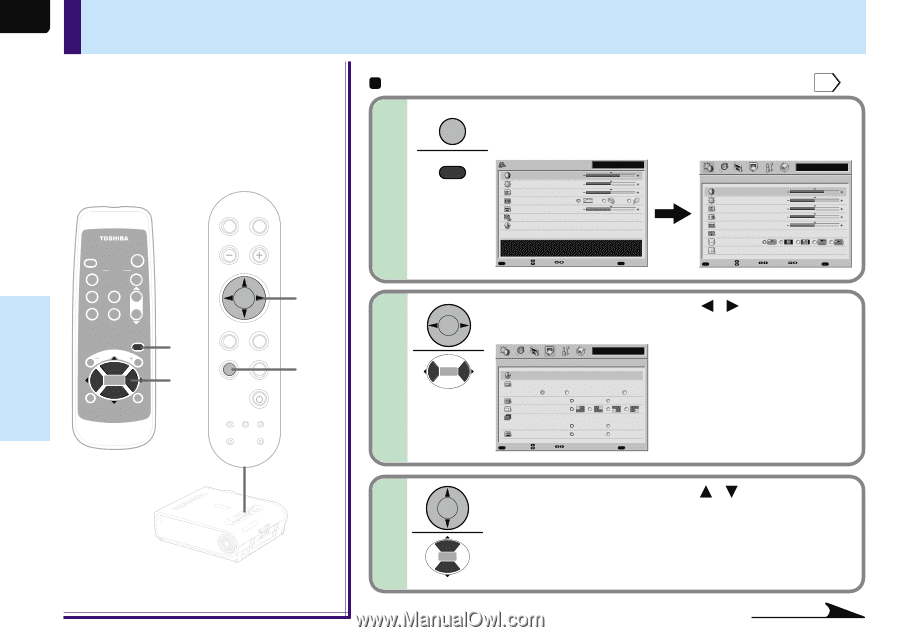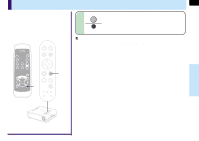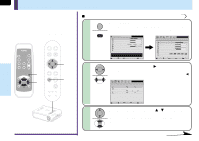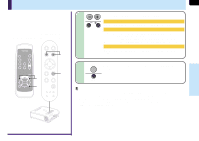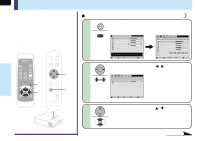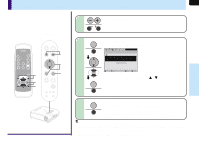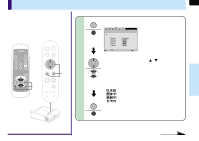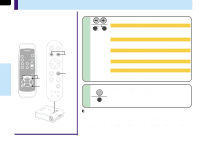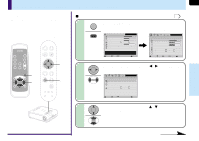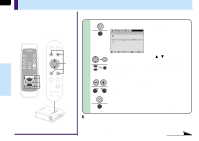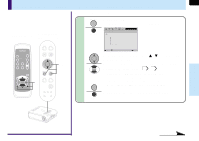Toshiba TLP-MT7 Owner's Manual - English - Page 54
FULL MENU settings - Display
 |
UPC - 022265950821
View all Toshiba TLP-MT7 manuals
Add to My Manuals
Save this manual to your list of manuals |
Page 54 highlights
54 FULL MENU settings - Display You can set the language, menu display and start-up screen, etc. Preparation 1 Project a picture on the screen as explained in the step "Projection on the screen". 25 Remote control Control panel (Main unit side) AUTO KEYSTONE AUTO SET INPUT ON / STANDBY KEYSTONE AUTO SET FREEZE MUTE PIP CALL RESIZE MENU VOL/ADJ ENTER CT-90072 EXIT VOL/ADJ. 1 2,3 ENTER EXIT MENU INPUT ON/STANDBY TEMP LAMP ON BUSY FAN 2,3 1 1 MENU MENU Press MENU twice. When pressed once, the QUICK MENU screen appears. When pressed twice, the "Picture" screen of the FULL MENU appears. QUICK MENU Contrast +6 Brightness 0 Color 0 Picture mode Keystone 0 Input source setting Language S-Video [ENTER] [ENTER] Adjust the contrast of the image. MENUFULL Item Adjust EXIT Quit Picture Contrast Brightness Color Tint Sharpness Video mode Screen size Level MENU QUICK Item S-Video +6 0 0 0 0 [ENTER] Page [ENTER] Adjust EXIT Quit 2 Use the selection buttons ( / ) to display the "Display" menu. Display S-Video Language [ENTER] No signal background Logo Blue background None Icon On Off Menu position Menu background translucent On Off Start-up screen On Off MENU QUICK Item Page EXIT Quit ENTER MENU INPUT TEMP BUSY LAMP FAN ON/STANDBY ON EXIT KEYASUTOTONE VOL/ADJ. SAEUTTO 3 Use the selection buttons ( / ) to select the setting items. Adjustments & Settings Continued