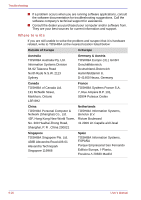Toshiba U100 PLU10C Users Manual Canada; English - Page 191
Disclaimers, LCD*1, CPU*2
 |
View all Toshiba U100 PLU10C manuals
Add to My Manuals
Save this manual to your list of manuals |
Page 191 highlights
libretto U100 Chapter 10 Disclaimers LCD*1 CPU*2 This chapter states the Disclaimers information applicable to TOSHIBA computers. In the text in this manual, *XX is used to show which Disclaimer description is related to TOSHIBA computers. Descriptions related to this computer are marked with a blue *XX in this manual. Clicking on *XX will display the related description. Over a period of time, and depending on the usage of the computer, the brightness of the LCD screen will deteriorate. This is an intrinsic characteristic of LCD technology. Maximum brightness is only available when operating in AC power mode. Screen will dim when the computer is operated on battery power and you will not be able to increase the brightness of the screen. Central Processing Unit ("CPU") Performance Disclaimer. CPU performance in your computer product may vary from specifications under the following conditions: ■ use of certain external peripheral products ■ use of battery power instead of AC power ■ use of certain multimedia, computer generated graphics or video applications ■ use of standard telephone lines or low speed network connections ■ use of complex modeling software, such as high end computer aided design applications ■ use of several applications or functionalities simultaneously ■ use of computer in areas with low air pressure (high altitude >1,000 meters or >3,280 feet above sea level) User's Manual 10-1