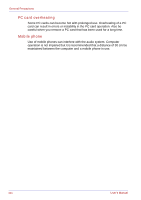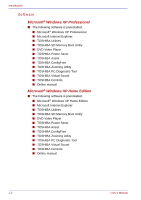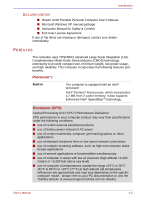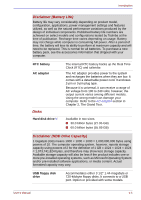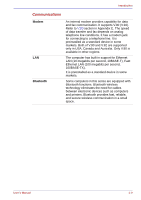Toshiba U100 PLU10C Users Manual Canada; English - Page 34
Memory, Power, Disclaimer General Main Memory Disclaimer, Video RAM, Battery pack
 |
View all Toshiba U100 PLU10C manuals
Add to My Manuals
Save this manual to your list of manuals |
Page 34 highlights
Introduction CPU performance may also vary from specifications due to design configuration. Under some conditions, your computer product may automatically shutdown. This is a normal protective feature designed to reduce the risk of lost data or damage to the product when used outside recommended conditions. To avoid risk of lost data, always make back-up copies of data by periodically storing it on an external storage medium. For optimum performance, use your computer product only under recommended conditions. Read additional restrictions under "Environmental Conditions" in your PC documentation. Contact Toshiba technical service and support, refer to TOSHIBA support section in Chapter 9 Troubleshooting for more information. Memory*12 Slot The slot accepts a 256, 512 or 1,024 MB memory module for a maximum of 1,024 MB system memory. Disclaimer (General Main Memory Disclaimer) The graphics system in your computer may use part of the main system memory for graphics performance and therefore reduce the amount of system memory available for other computing activities. The amount of system memory allocated to support graphics may vary depending on the graphics system, applications utilized, system memory size and other factors. Video RAM Power Battery pack*13 Part of system memory is used for Video RAM. Maximum 64 MB of RAM is provided for video display. The computer is powered by one rechargeable lithium-ion battery pack. 1-4 User's Manual