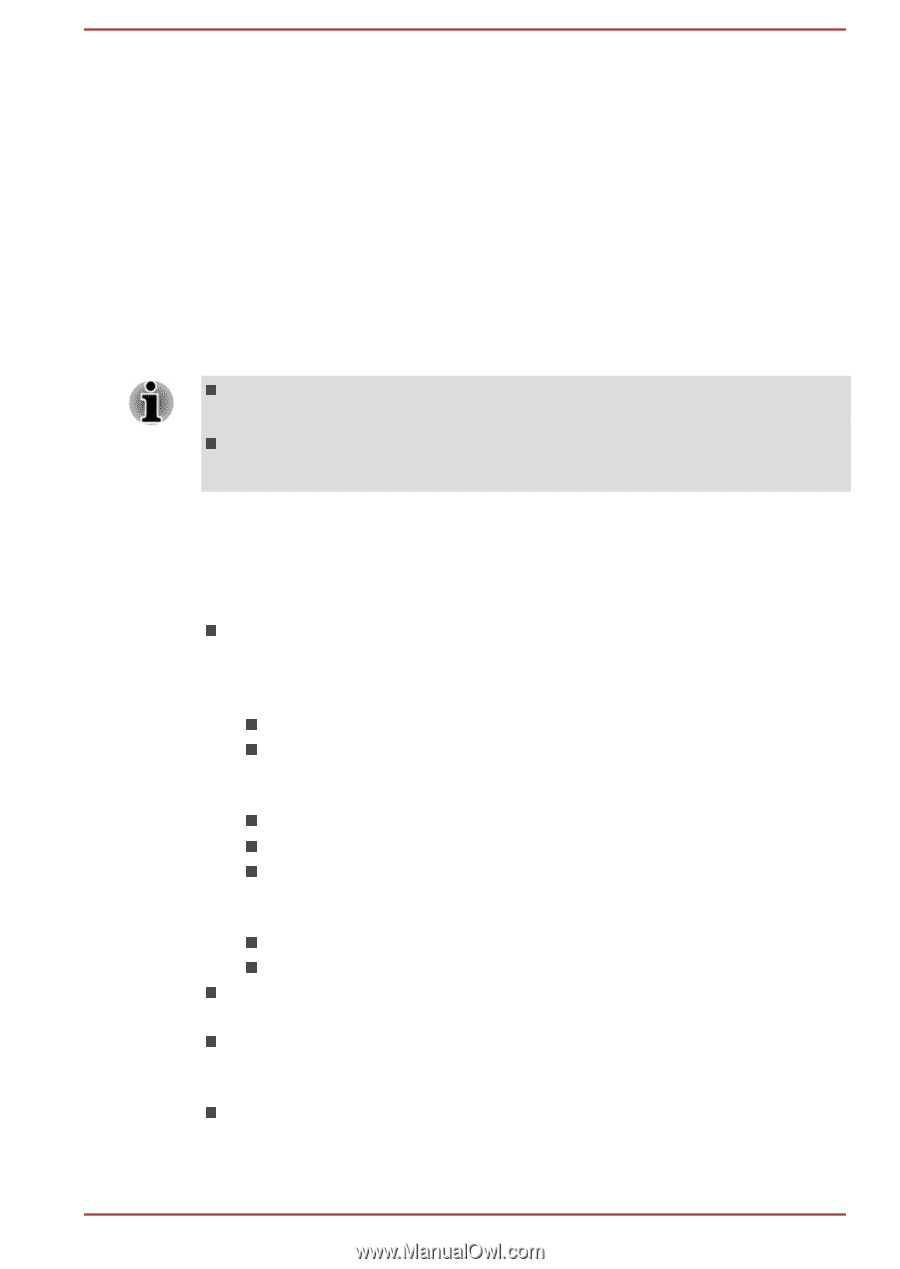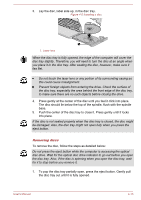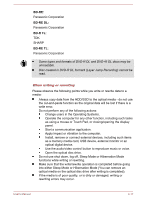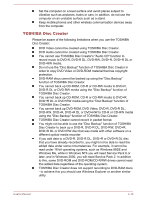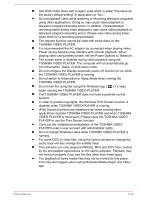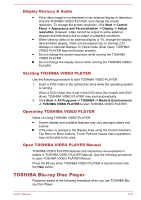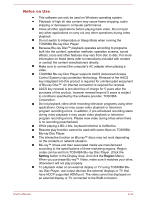Toshiba W50-A1500 User Manual - Page 67
BD-RE, BD-RE DL, When writing or rewriting
 |
View all Toshiba W50-A1500 manuals
Add to My Manuals
Save this manual to your list of manuals |
Page 67 highlights
BD-RE: Panasonic Corporation BD-RE DL: Panasonic Corporation BD-R TL: TDK. SHARP BD-RE TL: Panasonic Corporation Some types and formats of DVD-R DL and DVD+R DL discs may be unreadable. Disc created in DVD-R DL format4 (Layer Jump Recording) cannot be read. When writing or rewriting Please observe the following points while you write or rewrite data to a media: Always copy data from the HDD/SSD to the optical media - do not use the cut-and-paste function as the original data will be lost if there is a write error. Do not perform any of the following actions: Change users in the Operating Systems. Operate the computer for any other function, including such tasks as using a mouse or Touch Pad, or closing/opening the display panel. Start a communication application. Apply impact or vibration to the computer. Install, remove or connect external devices, including such items as a memory media card, USB device, external monitor or an optical digital device. Use the audio/video control button to reproduce music or voice. Open the optical disc drive. Do not use shut down, log off, Sleep Mode or Hibernation Mode functions while writing or rewriting. Make sure that the write/rewrite operation is completed before going into either Sleep Mode or Hibernation Mode (You can remove an optical media on the optical disc drive after writing is completed). If the media is of poor quality, or is dirty or damaged, writing or rewriting errors may occur. User's Manual 4-17