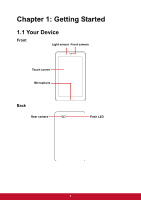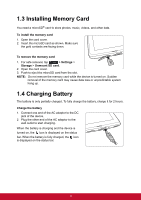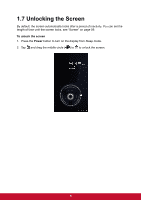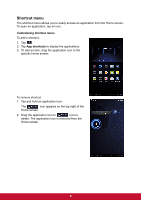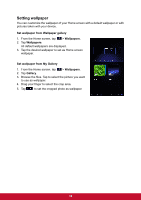ViewSonic ViewPad 7x ViewPad 7X User Guide (English) - Page 17
Unlocking the Screen
 |
View all ViewSonic ViewPad 7x manuals
Add to My Manuals
Save this manual to your list of manuals |
Page 17 highlights
1.7 Unlocking the Screen By default, the screen automatically locks after a period of inactivity. You can set the length of time until the screen locks, see "Screen" on page 59. To unlock the screen 1. Press the Power button to turn on the display from Sleep mode. 2. Tap and drag the middle circle ( ) to to unlock the screen. 5

5
1.7 Unlocking the Screen
By default, the screen automatically locks after a period of inactivity. You can set the
length of time until the screen locks, see “Screen” on page 59.
To unlock the screen
1.
Press the
Power
button to turn on the display from Sleep mode.
2. Tap
and drag the middle circle (
) to
to unlock the screen.