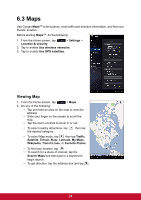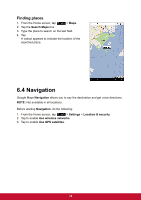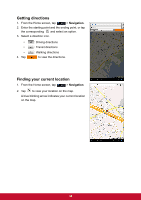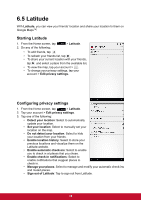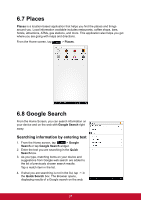ViewSonic ViewPad 7x ViewPad 7X User Guide (English) - Page 49
Places, 8 Google Search
 |
View all ViewSonic ViewPad 7x manuals
Add to My Manuals
Save this manual to your list of manuals |
Page 49 highlights
6.7 Places Places is a location-based application that helps you find the places and things around you. Local information available includes restaurants, coffee shops, bars, hotels, attractions, ATMs, gas stations, and more. This application also helps you get where you are going with maps and directions. From the Home screen, tap > Places. 6.8 Google Search From the Home Screen, you can search information on your device and on the web with Google Search right away. Searching information by entering text 1. From the Home screen, tap > Google Search or tap Google Search widget. 2. Enter the text you are searching in the Quick Search box. 3. As you type, matching items on your device and suggestions from Google web search are added to the list of previously chosen search results. Tap a match item in the list. 4. If what you are searching is not in the list, tap in the Quick Search box. The Browser opens, displaying results of a Google search on the web. 37